EasyWebshop API
애플리케이션 프로그래밍 인터페이스(API)는 귀하의 웹샵을 결제 서비스 제공업체, 배송 서비스 및 사무용 애플리케이션과 같은 외부 플랫폼에 연결합니다. 저희는 기술 전문가가 아니더라도 API를 쉽게 사용할 수 있도록 많은 노력을 기울였습니다. 이를 통해 경우에 따라 사용자는 값비싼 개발자에게 의존하지 않고 직접 웹샵을 연결할 수 있습니다.

일반적인 관행 및 업계 표준과의 호환성 덕분에 AI 생성 코드의 도움을 받아 API에 신속하게 연결할 수 있습니다. 직접 연결을 생성하려면 이 페이지를 주의 깊게 읽어보십시오.
기능 개요
- 결제 서비스 제공업체 연동
- 배송 서비스 연동
- POS 소프트웨어 연동 (로컬 및 클라우드)
- 공급업체 또는 도매업체로부터 상품 가져오기
- 가격 비교 사이트로 상품 내보내기
- 인보이스 발행 소프트웨어 연동
- CRM 소프트웨어 연동
- 물류 관리 소프트웨어 연동
- 재고 실시간 업데이트
- 특정 기준에 따라 고객 승인 또는 거부
- 드롭쉬핑을 위한 주문 실시간 내보내기
- 뉴스레터 애플리케이션용 고객 데이터 내보내기
- 보고서 및 분석용 데이터 내보내기
- 클릭 한 번으로 HTML/JavaScript/CSS 위젯을 설치하는 연결 생성
- 재고, 주문, 고객, 매출에 대한 맞춤형 보고서 생성
API, API 푸시 및 연결
| API | API Push | 연결 |
|---|---|---|
| 카테고리, 상품, 주문 및 고객 가져오기 및 내보내기용입니다. | 실시간 재고 동기화 또는 고객 승인용입니다. | 결제 제공업체, 배송 서비스, 가격 비교 사이트, 판매 시점 관리(POS), 인보이스 발행 애플리케이션 연동 및 위젯 설치용입니다. |
| 베어러 토큰을 사용한 인증입니다. | API 모듈에 푸시 URL을 입력하십시오. | 베어러 토큰을 사용한 인증(연결) 및 사용자 연결 설치입니다. |
| 단일 사용자 맞춤형입니다. | 단일 사용자 맞춤형입니다. | 모든 사용자가 설치할 수 있습니다. |
API
활성화 코드 MODA를 사용하여 설정 > 모듈 > Easywebshop API에서 EasyWebshop API를 활성화하십시오.
메뉴에 EasyWebshop API가 표시되지 않으면 설정 > 추가 옵션 > 사용자 경험 수준으로 이동하여 사용자 경험 수준을 전문가로 변경하십시오.

API는 사용할 경우에만 활성화하십시오. 보안을 위해 사용하지 않을 때에는 API를 비활성화하십시오.
- API 엔드포인트부
- https://easywebshop.com/api항상 https 버전을 사용하십시오! 일반 텍스트 http를 통한 인증은 API 토큰 유출의 원인이 될 수 있습니다.
www 하위 도메인을 포함하지 마십시오. - ?format=xml
- 출력 형식을 JSON에서 XML로 변경합니다.
- ?pretty=1
- 사람의 가독성 향상을 위한 보기 좋은 출력입니다. 자동화된 시스템에서 대역폭을 절약하려면 이 설정을 제거하십시오.
여러 매개변수를 사용할 경우 & (앰퍼샌드)로 구분하십시오. 예: ?format=xml&pretty=1.
명령줄에서는 앰퍼샌드를 다음과 같이 이스케이프 처리하십시오: ?format=xml\&pretty=1.
당사 API를 신중하게 사용하고 필요한 내용만 조회하거나 업데이트하십시오. API 푸시 기능을 대신 사용할 수 있는 경우 폴링을 사용하지 마십시오. 서버 리소스 낭비를 방지하기 위해 제한이 적용됩니다.
인증
추가 버튼을 클릭하여 API 토큰을 생성하고 이 토큰에 필요한 권한을 선택하십시오.
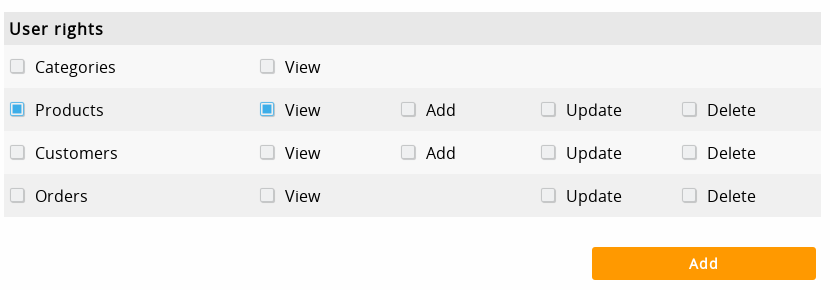
보안 강화를 위해 반드시 필요한 권한만 선택하십시오. 필요하지 않은 권한은 해지하십시오.
저장 후, 애플리케이션에서 사용하거나 개발자에게 전송하기 위해 API 토큰을 복사하십시오. 이 작업은 한 번만 수행할 수 있습니다. API 토큰을 분실한 경우, 해당 토큰을 삭제하고 새로 생성해야 합니다.
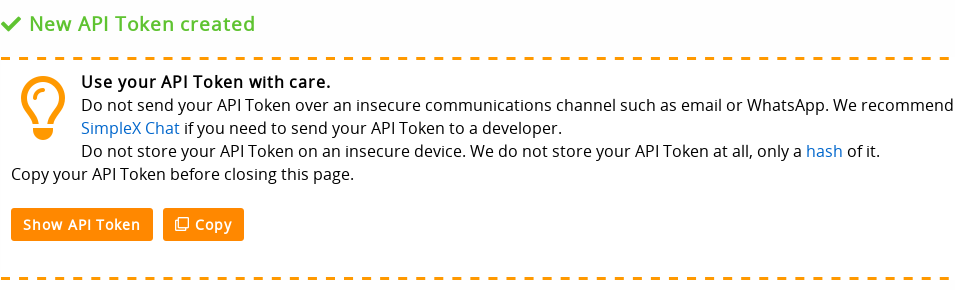
API 토큰을 주의해서 사용하십시오.
이메일이나 WhatsApp과 같은 안전하지 않은 통신 채널을 통해 API 토큰을 전송하지 마십시오. 개발자에게 API 토큰을 보내야 하는 경우 SimpleX Chat을 권장합니다. 안전하지 않은 장치에 API 토큰을 저장하지 마십시오. 저희는 API 토큰을 전혀 저장하지 않으며, 오직 해당 토큰의 해시값만 저장합니다.
- 요청
- 응답
- curl
- PHP
GET /api/status HTTP/2
Host: easywebshop.com
Authorization: Bearer YOUR_API_TOKEN
Content-Type: application/jsonHTTP/2 200
Server: nginx
Date: Wed, 12 Mar 2025 12:00:00 GMT
Content-Type: text/plain;charset=UTF-8
{
"status": "success",
"message": "API online"
}
API 상태를 검색합니다.
curl -D - https://easywebshop.com/api/status
응답을 JSON 파일에 저장합니다.
curl https://easywebshop.com/api/status -o status.json
-D, --dump-header
-o, --output <file>
curl man page:
https://curl.se/docs/manpage.html
<?php
header("Content-Type: text/plain");
// API endpoint
const API_URL = 'https://easywebshop.com/api/status';
// Your Bearer token
const API_TOKEN = 'YOUR_API_TOKEN';
// True: show request and response headers
const DEBUG = true;
// Initialize cURL session
$ch = curl_init(API_URL);
// Set cURL options
// Return the response as a string
curl_setopt($ch, CURLOPT_RETURNTRANSFER, true);
curl_setopt($ch, CURLOPT_HTTPHEADER, [
'Authorization: Bearer ' . API_TOKEN,
'Content-Type: application/json'
]);
// Optional: If you are sending data (e.g., for a POST request)
// Uncomment the following lines to send a JSON payload
/*
$data = [
'key1' => 'value1',
'key2' => 'value2'
];
curl_setopt($ch, CURLOPT_POST, true);
curl_setopt($ch, CURLOPT_POSTFIELDS, json_encode($data));
*/
// Activate request and response details (for showing later)
if (DEBUG) {
curl_setopt($ch, CURLOPT_HEADER, true);
curl_setopt($ch, CURLINFO_HEADER_OUT, true);
}
// Execute the cURL request
$response = curl_exec($ch);
// Show the request details
if (DEBUG) {
echo curl_getinfo($ch, CURLINFO_HEADER_OUT);
}
// Check for errors
if (curl_errno($ch)) {
echo 'cURL error: ' . curl_error($ch);
// Print the response
} else {
// Print request and response header
if (DEBUG) {
$header_size = curl_getinfo($ch, CURLINFO_HEADER_SIZE);
$header = substr($response, 0, $header_size);
$response = substr($response, $header_size);
echo $header;
}
// Print response
echo $response;
}
// Close the cURL session
curl_close($ch);
?>
이 문서에서는 curl 및 PHP 예제를 제공합니다. 최신 AI는 C, Java 또는 Python과 같은 다른 프로그래밍 언어로 코드를 변환하는 데 점점 더 능숙해지고 있습니다.
카테고리
카테고리 보기
- GET /api/category
- 모든 카테고리를 검색합니다
- GET /api/category/[categoryName]
- 특정 카테고리 내의 모든 상품을 검색합니다
웹샵의 기본 언어로 된 카테고리 이름을 사용하십시오
GET /api/category HTTP/2
Host: easywebshop.com
Authorization: Bearer YOUR_API_TOKEN
Content-Type: application/jsonHTTP/2 200
Server: nginx
Date: Wed, 12 Mar 2025 12:00:00 GMT
Content-Type: text/plain;charset=UTF-8
{
"categorylist": [
{
"category": {
"name:lang=en": "Cocktails",
"name:lang=fr": "Cocktails",
"name:lang=nl": "Cocktails",
"visible": "1",
"image": "https:\/\/ew.ms\/shops\/fashion\/category\/cocktails.jpg",
"url": "https:\/\/all4you.be\/cocktails",
"categorylist": [
{
"category": {
"name:lang=en": "Non-alcoholic",
"name:lang=fr": "Sans alcool",
"name:lang=nl": "Alcoholvrij",
"visible": "1",
"url": "https:\/\/all4you.be\/non-alcoholic"
}
}
]
}
}
]
}
모든 카테고리를 검색합니다
curl -H "Authorization: Bearer YOUR_API_TOKEN" -D - https://easywebshop.com/api/category
특정 카테고리 내의 모든 상품을 검색합니다
curl -H "Authorization: Bearer YOUR_API_TOKEN" -D - https://easywebshop.com/api/category/Cocktails
사람이 읽을 수 있는 JSON 형식으로 모든 카테고리를 검색합니다
curl -H "Authorization: Bearer YOUR_API_TOKEN" -D - https://easywebshop.com/api/category?pretty=1
사람이 읽을 수 있는 XML 형식으로 모든 카테고리를 검색합니다
curl -H "Authorization: Bearer YOUR_API_TOKEN" -D - https://easywebshop.com/api/category?format=xml\&pretty=1<?php
header("Content-Type: text/plain");
// API endpoint
// You can add a category name behind the slash for searching products within that category
const API_URL = 'https://easywebshop.com/api/category/';
// Your Bearer token
const API_TOKEN = 'YOUR_API_TOKEN';
// True: show request and response headers
const DEBUG = true;
// Initialize cURL session
$ch = curl_init(API_URL);
// Set cURL options
// Return the response as a string
curl_setopt($ch, CURLOPT_RETURNTRANSFER, true);
curl_setopt($ch, CURLOPT_HTTPHEADER, [
'Authorization: Bearer ' . API_TOKEN,
'Content-Type: application/json'
]);
// Optional: If you are sending data (e.g., for a POST request)
// Uncomment the following lines to send a JSON payload
/*
$data = [
'key1' => 'value1',
'key2' => 'value2'
];
curl_setopt($ch, CURLOPT_POST, true);
curl_setopt($ch, CURLOPT_POSTFIELDS, json_encode($data));
*/
// Activate request and response details (for showing later)
if (DEBUG) {
curl_setopt($ch, CURLOPT_HEADER, true);
curl_setopt($ch, CURLINFO_HEADER_OUT, true);
}
// Execute the cURL request
$response = curl_exec($ch);
// Show the request details
if (DEBUG) {
echo curl_getinfo($ch, CURLINFO_HEADER_OUT);
}
// Check for errors
if (curl_errno($ch)) {
echo 'cURL error: ' . curl_error($ch);
// Print the response
} else {
// Print request and response header
if (DEBUG) {
$header_size = curl_getinfo($ch, CURLINFO_HEADER_SIZE);
$header = substr($response, 0, $header_size);
$response = substr($response, $header_size);
echo $header;
}
// Print response
echo $response;
// Print response in PHP array
if ($response_array = json_decode($response, true)) {
echo "\n\n" . print_r($response_array, true);
}
}
// Close the cURL session
curl_close($ch);
?>
{
"categorylist": [
{
"category": {
"name:lang=en": "Cocktails",
"name:lang=fr": "Cocktails",
"name:lang=nl": "Cocktails",
"visible": "1",
"image": "https:\/\/ew.ms\/shops\/fashion\/category\/cocktails.jpg",
"url": "https:\/\/all4you.be\/cocktails",
"categorylist": [
{
"category": {
"name:lang=en": "Non-alcoholic",
"name:lang=fr": "Sans alcool",
"name:lang=nl": "Alcoholvrij",
"visible": "1",
"url": "https:\/\/all4you.be\/non-alcoholic"
}
}
]
}
}
]
}
<?xml version="1.0" encoding="UTF-8" ?>
<categorylist>
<category>
<name lang="en">Cocktails</name>
<name lang="fr">Cocktails</name>
<name lang="nl">Cocktails</name>
<visible>1</visible>
<image>https://ew.ms/shops/fashion/category/cocktails.jpg</image>
<url>https://all4you.be/cocktails</url>
<categorylist>
<category>
<name lang="en">Non-alcoholic</name>
<name lang="fr">Sans alcool</name>
<name lang="nl">Alcoholvrij</name>
<visible>1</visible>
<url>https://all4you.be/non-alcoholic</url>
</category>
</categorylist>
</category>
</categorylist>
카테고리는 보기만 가능합니다. 카테고리 생성, 편집 및 삭제 기능은 자주 사용되지 않으며 추가적인 공격 지점을 야기할 수 있으므로 해당 API는 구현되어 있지 않습니다. 카테고리 관리는 웹 인터페이스를 통해 수행하실 수 있습니다.
제품
상품 보기
EasyWebshop는 가능한 경우 schema.org/Product 형식을 따릅니다.
- GET /api/product
- 최근 1,000개의 상품을 검색합니다
- GET /api/product?offset=1000
- 최근 1,000개의 상품을 검색하되, 처음 1,000개 상품은 건너뜁니다
- GET /api/product/86400
- 최근 24시간 이내에 추가되거나 수정된 상품을 검색합니다
- GET /api/product/[productID]
- 상품 ID로 상품을 검색합니다 (대소문자 구분)
GET /api/product HTTP/2
Host: easywebshop.com
Authorization: Bearer YOUR_API_TOKEN
Content-Type: application/jsonHTTP/2 200
Server: nginx
Date: Wed, 12 Mar 2025 12:00:00 GMT
Content-Type: text/plain;charset=UTF-8
{
"productlist": [
{
"product": {
"productID": "LA-B03",
"category": "Ambiance",
"price": 49.99,
"stock": 0,
"weight": 5,
"status": "Available",
"vat_code": 0,
"old_price": "75",
"colors": "Blue,Red,Violet",
"promotion": 1
}
},
{
"product": {
"productID": "LA-C05",
"category": "Ambiance",
"name:lang=en": "Example paint",
"name:lang=nl": "Voorbeeld verf",
"description:lang=en": "Lorem ipsum dolor sit amet.",
"price": 79,
"stock": 1,
"status": "Available",
"weight": 5,
"vat_code": 0,
"condition": "New",
"gtin": "123456",
"old_price": "179",
"units": "test",
"mpq": 1,
"purchase_price": 50,
"promo": 1,
"label_id": 1,
"colors": "Blue,Red,Violet",
"params": "T,en,Name,,,\nS,en,Select size,[A|B|C],A,1",
"review": 1
}
},
{
"product": {
"productID": "LA-C05-A",
"parent_productID": "LA-C05",
"name:lang=en": "Variation A",
"price": "79",
"colors": "LightCoral"
}
},
{
"product": {
"productID": "LA-C05-B",
"parent_productID": "LA-C05",
"name:lang=en": "Variation B",
"price": "89"
}
}
]
}
최근 1,000개의 상품을 검색합니다
curl -H "Authorization: Bearer YOUR_API_TOKEN" -D - https://easywebshop.com/api/product
최근 1,000개의 상품을 검색하되, 처음 1,000개 상품은 건너뜁니다
curl -H "Authorization: Bearer YOUR_API_TOKEN" -D - https://easywebshop.com/api/product?offset=1000
최근 24시간 이내에 추가되거나 수정된 상품을 검색합니다
curl -H "Authorization: Bearer YOUR_API_TOKEN" -D - https://easywebshop.com/api/product/86400
상품 ID로 상품을 검색합니다 (대소문자 구분)
curl -H "Authorization: Bearer YOUR_API_TOKEN" -D - https://easywebshop.com/api/product/LA-C05<?php
header("Content-Type: text/plain");
// API endpoint
// You can add a product search behind the slash
const API_URL = 'https://easywebshop.com/api/product/';
// Your Bearer token
const API_TOKEN = 'YOUR_API_TOKEN';
// True: show request and response headers
const DEBUG = true;
// Initialize cURL session
$ch = curl_init(API_URL);
// Set cURL options
// Return the response as a string
curl_setopt($ch, CURLOPT_RETURNTRANSFER, true);
curl_setopt($ch, CURLOPT_HTTPHEADER, [
'Authorization: Bearer ' . API_TOKEN,
'Content-Type: application/json'
]);
// Optional: If you are sending data (e.g., for a POST request)
// Uncomment the following lines to send a JSON payload
/*
$data = [
'key1' => 'value1',
'key2' => 'value2'
];
curl_setopt($ch, CURLOPT_POST, true);
curl_setopt($ch, CURLOPT_POSTFIELDS, json_encode($data));
*/
// Activate request and response details (for showing later)
if (DEBUG) {
curl_setopt($ch, CURLOPT_HEADER, true);
curl_setopt($ch, CURLINFO_HEADER_OUT, true);
}
// Execute the cURL request
$response = curl_exec($ch);
// Show the request details
if (DEBUG) {
echo curl_getinfo($ch, CURLINFO_HEADER_OUT);
}
// Check for errors
if (curl_errno($ch)) {
echo 'cURL error: ' . curl_error($ch);
// Print the response
} else {
// Print request and response header
if (DEBUG) {
$header_size = curl_getinfo($ch, CURLINFO_HEADER_SIZE);
$header = substr($response, 0, $header_size);
$response = substr($response, $header_size);
echo $header;
}
// Print response
echo $response;
// Print response in PHP array
if ($categories = json_decode($response, true)) {
echo "\n\n" . print_r($categories, true);
}
}
// Close the cURL session
curl_close($ch);
?>
{
"productlist": [
{
"product": {
"productID": "LA-B03",
"category": "Ambiance",
"price": 49.99,
"stock": 0,
"weight": 5,
"status": "Available",
"vat_code": 0,
"old_price": "75",
"colors": "Blue,Red,Violet",
"promotion": 1
}
},
{
"product": {
"productID": "LA-C05",
"category": "Ambiance",
"name:lang=en": "Example paint",
"name:lang=nl": "Voorbeeld verf",
"description:lang=en": "Lorem ipsum dolor sit amet.",
"price": 79,
"stock": 1,
"status": "Available",
"weight": 5,
"vat_code": 0,
"condition": "New",
"gtin": "123456",
"old_price": "179",
"units": "test",
"mpq": 1,
"purchase_price": 50,
"promo": 1,
"label_id": 1,
"colors": "Blue,Red,Violet",
"params": "T,en,Name,,,\nS,en,Select size,[A|B|C],A,1",
"review": 1
}
},
{
"product": {
"productID": "LA-C05-A",
"parent_productID": "LA-C05",
"name:lang=en": "Variation A",
"price": "79",
"colors": "LightCoral"
}
},
{
"product": {
"productID": "LA-C05-B",
"parent_productID": "LA-C05",
"name:lang=en": "Variation B",
"price": "89"
}
}
]
}
<?xml version="1.0" encoding="UTF-8" ?>
<productlist>
<product>
<productID>LA-B03</productID>
<category>Ambiance</category>
<price>49.99</price>
<stock>0</stock>
<weight>5</weight>
<status>Available</status>
<vat_code>0</vat_code>
<old_price>75</old_price>
<colors>Blue,Red,Violet</colors>
<promotion>1</promotion>
</product>
<product>
<productID>LA-C05</productID>
<category>Ambiance</category>
<name lang="en">Example paint</name>
<name lang="nl">Voorbeeld verf</name>
<description lang="en">Lorem ipsum dolor sit amet.</description>
<price>79</price>
<stock>1</stock>
<status>Available</status>
<weight>5</weight>
<vat_code>0</vat_code>
<condition>New</condition>
<gtin>123456</gtin>
<old_price>179</old_price>
<units>test</units>
<mpq>1</mpq>
<purchase_price>50</purchase_price>
<promo>1</promo>
<label_id>1</label_id>
<colors>Blue,Red,Violet</colors>
<params>T,en,Name,,,
S,en,Select size,[A|B|C],A,1</params>
<review>1</review>
</product>
<product>
<productID>LA-C05-A</productID>
<parent_productID>LA-C05</parent_productID>
<name lang="en">Variation A</name>
<price>79</price>
<colors>LightCoral</colors>
</product>
<product>
<productID>LA-C05-B</productID>
<parent_productID>LA-C05</parent_productID>
<name lang="en">Variation B</name>
<price>89</price>
</product>
</productlist>
상품 가져오기
- POST /api/product
- 성공 시 201 Created이 반환됩니다.
POST /api/product HTTP/2
Host: easywebshop.com
Authorization: Bearer YOUR_API_TOKEN
Content-Type: application/json
{
"productlist": [
{
"product": {
"productID": "LA-B03",
"category": "Ambiance",
"price": 49.99,
"stock": 0,
"weight": 5,
"status": "Available",
"vat_code": 0,
"old_price": "75",
"colors": "Blue,Red,Violet",
"promotion": 1
}
},
{
"product": {
"productID": "LA-C05",
"category": "Ambiance",
"name:lang=en": "Example paint",
"name:lang=nl": "Voorbeeld verf",
"description:lang=en": "Lorem ipsum dolor sit amet.",
"price": 79,
"stock": 1,
"status": "Available",
"weight": 5,
"vat_code": 0,
"condition": "New",
"gtin": "123456",
"old_price": "179",
"units": "test",
"mpq": 1,
"purchase_price": 50,
"promo": 1,
"label_id": 1,
"colors": "Blue,Red,Violet",
"params": "T,en,Name,,,\nS,en,Select size,[A|B|C],A,1",
"review": 1
}
},
{
"product": {
"productID": "LA-C05-A",
"parent_productID": "LA-C05",
"name:lang=en": "Variation A",
"price": "79",
"colors": "LightCoral"
}
},
{
"product": {
"productID": "LA-C05-B",
"parent_productID": "LA-C05",
"name:lang=en": "Variation B",
"price": "89"
}
}
]
}
HTTP/2 201
Server: nginx
Date: Wed, 12 Mar 2025 12:00:00 GMT
Content-Type: text/plain;charset=UTF-8
{
"status": "success",
"message": [
"4 products inserted"
]
}
curl -X POST -H "Authorization: Bearer YOUR_API_TOKEN" -d @product-import.json https://easywebshop.com/api/product<?php
header("Content-Type: text/plain");
// API endpoint
const API_URL = 'https://easywebshop.com/api/product/';
// Your Bearer token
const API_TOKEN = 'YOUR_API_TOKEN';
// True: show request and response headers
const DEBUG = true;
// Initialize cURL session
$ch = curl_init(API_URL);
// Set cURL options
// Return the response as a string
curl_setopt($ch, CURLOPT_RETURNTRANSFER, true);
curl_setopt($ch, CURLOPT_HTTPHEADER, [
'Authorization: Bearer ' . API_TOKEN,
'Content-Type: application/json'
]);
// Uncomment the following lines to set data in PHP
/*
$data = [
'key1' => 'value1',
'key2' => 'value2'
];
$data = json_encode($data);
*/
// Get data from file
$data = file_get_contents('product-import.json');
curl_setopt($ch, CURLOPT_POST, true);
curl_setopt($ch, CURLOPT_POSTFIELDS, $data);
// Activate request and response details (for showing later)
if (DEBUG) {
curl_setopt($ch, CURLOPT_HEADER, true);
curl_setopt($ch, CURLINFO_HEADER_OUT, true);
curl_setopt($ch, CURLOPT_SSL_VERIFYPEER, false);
curl_setopt($ch, CURLOPT_SSL_VERIFYHOST, false);
}
// Execute the cURL request
$response = curl_exec($ch);
// Show the request details
if (DEBUG) {
echo curl_getinfo($ch, CURLINFO_HEADER_OUT);
}
// Check for errors
if (curl_errno($ch)) {
echo 'cURL error: ' . curl_error($ch);
// Print the response
} else {
// Print request and response header
if (DEBUG) {
$header_size = curl_getinfo($ch, CURLINFO_HEADER_SIZE);
$header = substr($response, 0, $header_size);
$response = substr($response, $header_size);
echo $header;
}
// Print response
echo $response;
// Print response in PHP array
if ($response_array = json_decode($response, true)) {
echo "\n\n" . print_r($response_array, true);
}
}
// Close the cURL session
curl_close($ch);
?>
{
"productlist": [
{
"product": {
"productID": "LA-B03",
"category": "Ambiance",
"price": 49.99,
"stock": 0,
"weight": 5,
"status": "Available",
"vat_code": 0,
"old_price": "75",
"colors": "Blue,Red,Violet",
"promotion": 1
}
},
{
"product": {
"productID": "LA-C05",
"category": "Ambiance",
"name:lang=en": "Example paint",
"name:lang=nl": "Voorbeeld verf",
"description:lang=en": "Lorem ipsum dolor sit amet.",
"price": 79,
"stock": 1,
"status": "Available",
"weight": 5,
"vat_code": 0,
"condition": "New",
"gtin": "123456",
"old_price": "179",
"units": "test",
"mpq": 1,
"purchase_price": 50,
"promo": 1,
"label_id": 1,
"colors": "Blue,Red,Violet",
"params": "T,en,Name,,,\nS,en,Select size,[A|B|C],A,1",
"review": 1
}
},
{
"product": {
"productID": "LA-C05-A",
"parent_productID": "LA-C05",
"name:lang=en": "Variation A",
"price": "79",
"colors": "LightCoral"
}
},
{
"product": {
"productID": "LA-C05-B",
"parent_productID": "LA-C05",
"name:lang=en": "Variation B",
"price": "89"
}
}
]
}
<?xml version="1.0" encoding="UTF-8" ?>
<productlist>
<product>
<productID>LA-B03</productID>
<category>Ambiance</category>
<price>49.99</price>
<stock>0</stock>
<weight>5</weight>
<status>Available</status>
<vat_code>0</vat_code>
<old_price>75</old_price>
<colors>Blue,Red,Violet</colors>
<promotion>1</promotion>
</product>
<product>
<productID>LA-C05</productID>
<category>Ambiance</category>
<name lang="en">Example paint</name>
<name lang="nl">Voorbeeld verf</name>
<description lang="en">Lorem ipsum dolor sit amet.</description>
<price>79</price>
<stock>1</stock>
<status>Available</status>
<weight>5</weight>
<vat_code>0</vat_code>
<condition>New</condition>
<gtin>123456</gtin>
<old_price>179</old_price>
<units>test</units>
<mpq>1</mpq>
<purchase_price>50</purchase_price>
<promo>1</promo>
<label_id>1</label_id>
<colors>Blue,Red,Violet</colors>
<params>T,en,Name,,,
S,en,Select size,[A|B|C],A,1</params>
<review>1</review>
</product>
<product>
<productID>LA-C05-A</productID>
<parent_productID>LA-C05</parent_productID>
<name lang="en">Variation A</name>
<price>79</price>
<colors>LightCoral</colors>
</product>
<product>
<productID>LA-C05-B</productID>
<parent_productID>LA-C05</parent_productID>
<name lang="en">Variation B</name>
<price>89</price>
</product>
</productlist>
모든 상품 필드에 대한 자세한 설명은 기본 상품 관리 및 고급 상품 관리 문서 페이지에서 확인하실 수 있습니다.
| 조건 | 유형 | 설명 |
|---|---|---|
| productID | string | 기사. 상품에 대한 고유한 사용자 정의 식별자입니다. 특수 문자, 중복되거나 모호한 식별자는 피해 주십시오. 상품 편집 시 상품 ID가 식별자로 사용됩니다. 상품 ID는 상품 관리를 통해서만 변경하실 수 있습니다. |
| parent_productID | string | 이 상품을 상품 옵션으로 지정하시려면 여기에 상위 상품의 상품 ID를 입력해 주십시오. 옵션 상품은 그 자체로 독립적인 상품처럼 작동합니다. 카테고리 대신 상위 상품에 연결되므로 상품 목록에는 표시되지 않습니다. 하위 옵션은 권장되지 않으며 상품 관리를 통해서만 설정하실 수 있습니다. |
| category | string | 웹샵 기본 언어로 된 카테고리 이름입니다. 상품 옵션에는 적용되지 않습니다. |
| name:lang | string | 이름. 웹샵에서 활성화되지 않은 언어에 대해서도 이름과 설명을 설정하실 수 있습니다. 사용 가능한 언어 (ISO 639-1): cs, da, de, el, en, es, fi, fr, it, ja, ko, nl, no, pl, pt, ro, ru, sv, tr, zh |
| description:lang | string | 설명 사용 가능한 언어 (ISO 639-1): cs, da, de, el, en, es, fi, fr, it, ja, ko, nl, no, pl, pt, ro, ru, sv, tr, zh |
| price | string | 가격. 소수, 정수, 공백 또는 문자열일 수 있습니다. |
| stock | integer | 재고. 무제한 재고 또는 재고 비활성화 시 0으로 남겨두십시오. |
| status | string | 상태 Available, Available but not online, Pre-order, Sold Out, Invisible, Customers only, Price visible for customers, Choose property, Hide status, custom0, custom1, ..., custom9 |
| image:no | string | 상품 사진을 업로드하려면 이미지 URL을 포함해 주십시오. 첫 번째 이미지가 기본 사진이고 다음 네 개의 이미지가 보조 사진입니다. 상품 사진이 이미 존재하는 경우 교체됩니다. 업로드 후 이미지는 웹샵 설정에 따라 비례적으로 크기가 조정되며, 썸네일이 자동으로 생성되고, 이미지는 여러 파일 서버에 동기화됩니다. 각 이미지에 유효한 URL, 최대 25MB의 파일 크기, 유효한 확장자(.jpg, .jpeg, .png 또는 .gif) 및 유효한 MIME 유형(image/jpeg, image/jpg, image/png, image/gif)이 있는지 확인해 주십시오. 이미지 업로드에는 시간과 서버 리소스가 소요됩니다. 상품 업데이트 시 동일한 이미지를 반복적으로 교체하는 것을 피해 주십시오. 시간 초과가 발생하는 경우, 각 배치당 25개의 이미지로 제한하여 상품을 업로드해 주십시오.1 - 5 |
| thumbnail:no | string | 썸네일은 자동으로 생성됩니다. 이는 읽기 전용 매개변수입니다. |
| weight | decimal | 무게. SI 단위는 킬로그램입니다. |
| vat_code | integer | 세율. 부가세율은 송장 설정에서 설정됩니다. 0, 1, 2 |
| condition | string | 조건 New, Used, Refurbished |
| gtin | string | EAN 코드 |
| old_price | string | 이전 가격 |
| units | string | 단위 |
| mpq | integer | 최소 구매 |
| purchase_price | decimal | 구매가격 |
| promo | boolean | 쇼핑몰 매인에서 제품 홍보하기. 상품 옵션에는 적용되지 않습니다. |
| label_id | integer | 상표. 라벨이 없는 경우 0으로 남겨두십시오. 상품 옵션에는 적용되지 않습니다. 0 - 100 |
| colors | string | 그림 물감. 256가지 웹 안전 색상 이름(영어) 중에서 쉼표로 구분하여 선택해 주십시오. |
| params | string | 제품 개인화. 매개변수는 특수한 형식을 가지며 상품 관리 인터페이스를 사용하여 설정하시는 것이 가장 좋습니다. 예시가 있다면 이를 복사하여 가져오기에 사용하실 수 있습니다. |
| review | boolean | 리뷰. 상품 리뷰를 활성화하거나 비활성화합니다. |
| last_update | datetime | 최근 활동. 읽기 전용. |
다음 항목들은 관리 인터페이스를 통해서만 설정하실 수 있습니다: 수량 할인, 전체 회원 그룹, 상품권, 전세, 온라인 상품, 필터, 관련 상품.
한 번에 최대 100개의 상품을 가져올 수 있습니다. 더 많은 상품을 가져오시려면 5분마다 명령을 반복하실 수 있습니다.
상품 편집
빠른 편집 기능, 가져오기 기능 및 일괄 작업 기능을 사용하여 상품을 편집하실 수도 있습니다.
- PUT /api/product
- 성공 시 200 OK이 반환됩니다.
PUT /api/product HTTP/2
Host: easywebshop.com
Authorization: Bearer YOUR_API_TOKEN
Content-Type: application/json
{
"productlist": [
{
"product": {
"code": "LA-C05",
"price": 16,
"status": "Available",
"stock": 7,
"image:no=1": "https://easywebshop.com/img/slideshow/9001.jpg",
"image:no=2": "https://easywebshop.com/img/easywebshop.png"
}
},
{
"product": {
"code": "SI-V55",
"price": "28",
"status": "Sold Out",
"stock": "0",
"weight": "2",
"old_price": "43"
}
}
]
}
HTTP/2 200
Server: nginx
Date: Wed, 12 Mar 2025 12:00:00 GMT
Content-Type: text/plain;charset=UTF-8
{
"status": "success",
"message": [
"Product SI-V55 not found, skipping",
"1 products updated"
]
}
curl -X PUT -H "Authorization: Bearer YOUR_API_TOKEN" -d @product-edit.json https://easywebshop.com/api/product<?php
header("Content-Type: text/plain");
// API endpoint
const API_URL = 'https://easywebshop.com/api/product/';
// Your Bearer token
const API_TOKEN = 'YOUR_API_TOKEN';
// True: show request and response headers
const DEBUG = true;
// Initialize cURL session
$ch = curl_init(API_URL);
// Set cURL options
// Return the response as a string
curl_setopt($ch, CURLOPT_RETURNTRANSFER, true);
curl_setopt($ch, CURLOPT_HTTPHEADER, [
'Authorization: Bearer ' . API_TOKEN,
'Content-Type: application/json'
]);
// Uncomment the following lines to set data in PHP
/*
$data = [
'key1' => 'value1',
'key2' => 'value2'
];
$data = json_encode($data);
*/
// Get data from file
$data = file_get_contents('product-edit.json');
curl_setopt($ch, CURLOPT_CUSTOMREQUEST, 'PUT');
curl_setopt($ch, CURLOPT_POSTFIELDS, $data);
// Activate request and response details (for showing later)
if (DEBUG) {
curl_setopt($ch, CURLOPT_HEADER, true);
curl_setopt($ch, CURLINFO_HEADER_OUT, true);
curl_setopt($ch, CURLOPT_SSL_VERIFYPEER, false);
curl_setopt($ch, CURLOPT_SSL_VERIFYHOST, false);
}
// Execute the cURL request
$response = curl_exec($ch);
// Show the request details
if (DEBUG) {
echo curl_getinfo($ch, CURLINFO_HEADER_OUT);
}
// Check for errors
if (curl_errno($ch)) {
echo 'cURL error: ' . curl_error($ch);
// Print the response
} else {
// Print request and response header
if (DEBUG) {
$header_size = curl_getinfo($ch, CURLINFO_HEADER_SIZE);
$header = substr($response, 0, $header_size);
$response = substr($response, $header_size);
echo $header;
}
// Print response
echo $response;
// Print response in PHP array
if ($response_array = json_decode($response, true)) {
echo "\n\n" . print_r($response_array, true);
}
}
// Close the cURL session
curl_close($ch);
?>
{
"productlist": [
{
"product": {
"code": "LA-C05",
"price": 16,
"status": "Available",
"stock": 7,
"image:no=1": "https://easywebshop.com/img/slideshow/9001.jpg",
"image:no=2": "https://easywebshop.com/img/easywebshop.png"
}
},
{
"product": {
"code": "SI-V55",
"price": "28",
"status": "Sold Out",
"stock": "0",
"weight": "2",
"old_price": "43"
}
}
]
}
<?xml version="1.0" encoding="UTF-8" ?>
<productlist>
<product>
<code>LA-C05</code>
<price>16</price>
<status>Available</status>
<stock>7</stock>
<image no="1">https://easywebshop.com/img/slideshow/9001.jpg</image>
<image no="2">https://easywebshop.com/img/easywebshop.png</image>
</product>
<product>
<code>SI-V55</code>
<price>28</price>
<status>Sold Out</status>
<stock>0</stock>
<weight>2</weight>
<old_price>43</old_price>
</product>
</productlist>
상품 재고를 업데이트하시려면 상태 및 재고 필드만 업데이트해 주십시오. 품절 또는 무제한 재고와 같은 상황에는 적절한 상품 상태를 설정하는 것을 잊지 마십시오.
한 번에 최대 100개의 상품을 업데이트하실 수 있습니다. 더 많은 상품을 업데이트하시려면 5분마다 명령을 반복하실 수 있습니다.
상품 삭제
- DELETE /api/product/[productID]
- 성공 시 204 No Content이 반환됩니다.
- 요청
- 응답
- curl
- PHP
DELETE /api/product/LA-C05 HTTP/2
Host: easywebshop.com
Authorization: Bearer YOUR_API_TOKEN
Content-Type: application/jsonHTTP/2 204
Server: nginx
Date: Wed, 12 Mar 2025 12:00:00 GMT
Content-Type: text/plain;charset=UTF-8
curl -k -X DELETE -H "Authorization: Bearer YOUR_API_TOKEN" -D - https://easywebshop.com/api/product/LA-C05<?php
header("Content-Type: text/plain");
// API endpoint
const API_URL = 'https://easywebshop.com/api/product/LA-B03';
// Your Bearer token
const API_TOKEN = 'YOUR_API_TOKEN';
// True: show request and response headers
const DEBUG = true;
// Initialize cURL session
$ch = curl_init(API_URL);
// Set cURL options
// Return the response as a string
curl_setopt($ch, CURLOPT_RETURNTRANSFER, true);
curl_setopt($ch, CURLOPT_HTTPHEADER, [
'Authorization: Bearer ' . API_TOKEN,
'Content-Type: application/json'
]);
curl_setopt($ch, CURLOPT_CUSTOMREQUEST, 'DELETE');
// Activate request and response details (for showing later)
if (DEBUG) {
curl_setopt($ch, CURLOPT_HEADER, true);
curl_setopt($ch, CURLINFO_HEADER_OUT, true);
curl_setopt($ch, CURLOPT_SSL_VERIFYPEER, false);
curl_setopt($ch, CURLOPT_SSL_VERIFYHOST, false);
}
// Execute the cURL request
$response = curl_exec($ch);
// Show the request details
if (DEBUG) {
echo curl_getinfo($ch, CURLINFO_HEADER_OUT);
}
// Check for errors
if (curl_errno($ch)) {
echo 'cURL error: ' . curl_error($ch);
// Print the response
} else {
// Print request and response header
if (DEBUG) {
$header_size = curl_getinfo($ch, CURLINFO_HEADER_SIZE);
$header = substr($response, 0, $header_size);
$response = substr($response, $header_size);
echo $header;
}
// Print response
$httpcode = curl_getinfo($ch, CURLINFO_HTTP_CODE);
if ($httpcode == 204) {
echo "Delete successful";
} else {
echo $response;
}
// Print response in PHP array
if ($response_array = json_decode($response, true)) {
echo "\n\n" . print_r($response_array, true);
}
}
// Close the cURL session
curl_close($ch);
?>
고객
고객 보기
EasyWebshop는 schema.org/Person 형식을 따릅니다.
- GET /api/customer
- 최근 1,000명의 고객을 검색합니다
- GET /api/customer?offset=1000
- 최근 1,000명의 고객을 검색하되, 처음 1,000명은 건너뜁니다
- GET /api/customer/86400
- 최근 24시간 이내에 추가되거나 수정된 고객을 검색합니다
- GET /api/customer/[email]
- 이메일 주소로 특정 고객을 검색합니다
GET /api/customer HTTP/2
Host: easywebshop.com
Authorization: Bearer YOUR_API_TOKEN
Content-Type: application/jsonHTTP/2 200
Server: nginx
Date: Wed, 12 Mar 2025 12:00:00 GMT
Content-Type: text/plain;charset=UTF-8
{
"customerlist": [
{
"customer": {
"givenName": "Test",
"familyName": "Buddy",
"brand": "",
"vatID": "",
"knowsLanguage": "en",
"address": {
"addressCountry": "BE",
"addressLocality": "Gent",
"addressRegion": "",
"postalCode": "9000",
"streetAddress": "Veldstraat",
"houseNo": "1"
},
"telephone": "123456789",
"email": "testbuddy@ew.ms",
"memberOf": "OpenGroup",
"denied": 0
}
},
{
"customer": {
"givenName": "Cindy",
"familyName": "Test",
"brand": "",
"vatID": "",
"knowsLanguage": "nl",
"address": {
"addressCountry": "BE",
"addressLocality": "Gent",
"addressRegion": "",
"postalCode": "9000",
"streetAddress": "Veldstraat",
"houseNo": "1"
},
"telephone": "123456789",
"email": "cindytest@ew.ms",
"denied": 0
}
}
]
}
최근 1,000명의 고객을 검색합니다
curl -H "Authorization: Bearer YOUR_API_TOKEN" -D - https://easywebshop.com/api/customer
최근 1,000명의 고객을 검색하되, 처음 1,000명은 건너뜁니다
curl -H "Authorization: Bearer YOUR_API_TOKEN" -D - https://easywebshop.com/api/customer?offset=1000
최근 24시간 이내에 추가되거나 수정된 고객을 검색합니다
curl -H "Authorization: Bearer YOUR_API_TOKEN" -D - https://easywebshop.com/api/customer/86400
이메일 주소로 특정 고객을 검색합니다
curl -H "Authorization: Bearer YOUR_API_TOKEN" -D - https://easywebshop.com/api/customer/email@address.com<?php
header("Content-Type: text/plain");
// API endpoint
// You can add an email address behind the slash for searching a specific customer
const API_URL = 'https://easywebshop.com/api/customer/';
// Your Bearer token
const API_TOKEN = 'YOUR_API_TOKEN';
// True: show request and response headers
const DEBUG = true;
// Initialize cURL session
$ch = curl_init(API_URL);
// Set cURL options
// Return the response as a string
curl_setopt($ch, CURLOPT_RETURNTRANSFER, true);
curl_setopt($ch, CURLOPT_HTTPHEADER, [
'Authorization: Bearer ' . API_TOKEN,
'Content-Type: application/json'
]);
// Optional: If you are sending data (e.g., for a POST request)
// Uncomment the following lines to send a JSON payload
/*
$data = [
'key1' => 'value1',
'key2' => 'value2'
];
curl_setopt($ch, CURLOPT_POST, true);
curl_setopt($ch, CURLOPT_POSTFIELDS, json_encode($data));
*/
// Activate request and response details (for showing later)
if (DEBUG) {
curl_setopt($ch, CURLOPT_HEADER, true);
curl_setopt($ch, CURLINFO_HEADER_OUT, true);
}
// Execute the cURL request
$response = curl_exec($ch);
// Show the request details
if (DEBUG) {
echo curl_getinfo($ch, CURLINFO_HEADER_OUT);
}
// Check for errors
if (curl_errno($ch)) {
echo 'cURL error: ' . curl_error($ch);
// Print the response
} else {
// Print request and response header
if (DEBUG) {
$header_size = curl_getinfo($ch, CURLINFO_HEADER_SIZE);
$header = substr($response, 0, $header_size);
$response = substr($response, $header_size);
echo $header;
}
// Print response
echo $response;
// Print response in PHP array
if ($categories = json_decode($response, true)) {
echo "\n\n" . print_r($categories, true);
}
}
// Close the cURL session
curl_close($ch);
?>
{
"customerlist": [
{
"customer": {
"givenName": "Test",
"familyName": "Buddy",
"brand": "",
"vatID": "",
"knowsLanguage": "en",
"address": {
"addressCountry": "BE",
"addressLocality": "Gent",
"addressRegion": "",
"postalCode": "9000",
"streetAddress": "Veldstraat",
"houseNo": "1"
},
"telephone": "123456789",
"email": "testbuddy@ew.ms",
"memberOf": "OpenGroup",
"denied": 0
}
},
{
"customer": {
"givenName": "Cindy",
"familyName": "Test",
"brand": "",
"vatID": "",
"knowsLanguage": "nl",
"address": {
"addressCountry": "BE",
"addressLocality": "Gent",
"addressRegion": "",
"postalCode": "9000",
"streetAddress": "Veldstraat",
"houseNo": "1"
},
"telephone": "123456789",
"email": "cindytest@ew.ms",
"denied": 0
}
}
]
}
<?xml version="1.0" encoding="UTF-8" ?>
<customerlist>
<customer>
<givenName>Test</givenName>
<familyName>Buddy</familyName>
<brand></brand>
<vatID></vatID>
<knowsLanguage>en</knowsLanguage>
<address>
<addressCountry>BE</addressCountry>
<addressLocality>Gent</addressLocality>
<addressRegion></addressRegion>
<postalCode>9000</postalCode>
<streetAddress>Veldstraat</streetAddress>
<houseNo>1</houseNo>
</address>
<telephone>123456789</telephone>
<email>testbuddy@ew.ms</email>
<memberOf>OpenGroup</memberOf>
<denied>0</denied>
</customer>
<customer>
<givenName>Cindy</givenName>
<familyName>Test</familyName>
<brand></brand>
<vatID></vatID>
<knowsLanguage>nl</knowsLanguage>
<address>
<addressCountry>BE</addressCountry>
<addressLocality>Gent</addressLocality>
<addressRegion></addressRegion>
<postalCode>9000</postalCode>
<streetAddress>Veldstraat</streetAddress>
<houseNo>1</houseNo>
</address>
<telephone>123456789</telephone>
<email>cindytest@ew.ms</email>
<denied>0</denied>
</customer>
</customerlist>
고객 가져오기
각 고객은 이메일 주소 확인을 위한 이메일을 받게 됩니다.
- POST /api/customer
- 성공 시 201 Created이 반환됩니다.
POST /api/customer HTTP/2
Host: easywebshop.com
Authorization: Bearer YOUR_API_TOKEN
Content-Type: application/json
{
"customerlist": [
{
"customer": {
"givenName": "Test",
"familyName": "Buddy",
"brand": "",
"vatID": "",
"knowsLanguage": "en",
"address": {
"addressCountry": "BE",
"addressLocality": "Gent",
"addressRegion": "",
"postalCode": "9000",
"streetAddress": "Veldstraat",
"houseNo": "1"
},
"telephone": "123456789",
"email": "testbuddy@ew.ms",
"memberOf": "OpenGroup",
"denied": 0
}
},
{
"customer": {
"givenName": "Cindy",
"familyName": "Test",
"brand": "",
"vatID": "",
"knowsLanguage": "nl",
"address": {
"addressCountry": "BE",
"addressLocality": "Gent",
"addressRegion": "",
"postalCode": "9000",
"streetAddress": "Veldstraat",
"houseNo": "1"
},
"telephone": "123456789",
"email": "cindytest@ew.ms",
"denied": 0
}
}
]
}
HTTP/2 201
Server: nginx
Date: Wed, 12 Mar 2025 12:00:00 GMT
Content-Type: text/plain;charset=UTF-8
{
"status": "success",
"message": [
"Customer testbuddy@ew.ms: inserted successfully",
"Customer testbuddy@ew.ms: verification email sent successfully",
"Customer cindytest@ew.ms: inserted successfully",
"Customer cindytest@ew.ms: verification email sent successfully",
"2 customers inserted"
]
}
curl -X POST -H "Authorization: Bearer YOUR_API_TOKEN" -d @customer-import.json https://easywebshop.com/api/customer<?php
header("Content-Type: text/plain");
// API endpoint
const API_URL = 'https://easywebshop.com/api/customer/';
// Your Bearer token
const API_TOKEN = 'YOUR_API_TOKEN';
// True: show request and response headers
const DEBUG = true;
// Initialize cURL session
$ch = curl_init(API_URL);
// Set cURL options
// Return the response as a string
curl_setopt($ch, CURLOPT_RETURNTRANSFER, true);
curl_setopt($ch, CURLOPT_HTTPHEADER, [
'Authorization: Bearer ' . API_TOKEN,
'Content-Type: application/json'
]);
// Uncomment the following lines to set data in PHP
/*
$data = [
'key1' => 'value1',
'key2' => 'value2'
];
$data = json_encode($data);
*/
// Get data from file
$data = file_get_contents('customer-import.json');
curl_setopt($ch, CURLOPT_POST, true);
curl_setopt($ch, CURLOPT_POSTFIELDS, $data);
// Activate request and response details (for showing later)
if (DEBUG) {
curl_setopt($ch, CURLOPT_HEADER, true);
curl_setopt($ch, CURLINFO_HEADER_OUT, true);
curl_setopt($ch, CURLOPT_SSL_VERIFYPEER, false);
curl_setopt($ch, CURLOPT_SSL_VERIFYHOST, false);
}
// Execute the cURL request
$response = curl_exec($ch);
// Show the request details
if (DEBUG) {
echo curl_getinfo($ch, CURLINFO_HEADER_OUT);
}
// Check for errors
if (curl_errno($ch)) {
echo 'cURL error: ' . curl_error($ch);
// Print the response
} else {
// Print request and response header
if (DEBUG) {
$header_size = curl_getinfo($ch, CURLINFO_HEADER_SIZE);
$header = substr($response, 0, $header_size);
$response = substr($response, $header_size);
echo $header;
}
// Print response
echo $response;
// Print response in PHP array
if ($response_array = json_decode($response, true)) {
echo "\n\n" . print_r($response_array, true);
}
}
// Close the cURL session
curl_close($ch);
?>
{
"customerlist": [
{
"customer": {
"givenName": "Test",
"familyName": "Buddy",
"brand": "",
"vatID": "",
"knowsLanguage": "en",
"address": {
"addressCountry": "BE",
"addressLocality": "Gent",
"addressRegion": "",
"postalCode": "9000",
"streetAddress": "Veldstraat",
"houseNo": "1"
},
"telephone": "123456789",
"email": "testbuddy@ew.ms",
"memberOf": "OpenGroup",
"denied": 0
}
},
{
"customer": {
"givenName": "Cindy",
"familyName": "Test",
"brand": "",
"vatID": "",
"knowsLanguage": "nl",
"address": {
"addressCountry": "BE",
"addressLocality": "Gent",
"addressRegion": "",
"postalCode": "9000",
"streetAddress": "Veldstraat",
"houseNo": "1"
},
"telephone": "123456789",
"email": "cindytest@ew.ms",
"denied": 0
}
}
]
}
<?xml version="1.0" encoding="UTF-8" ?>
<customerlist>
<customer>
<givenName>Test</givenName>
<familyName>Buddy</familyName>
<brand></brand>
<vatID></vatID>
<knowsLanguage>en</knowsLanguage>
<address>
<addressCountry>BE</addressCountry>
<addressLocality>Gent</addressLocality>
<addressRegion></addressRegion>
<postalCode>9000</postalCode>
<streetAddress>Veldstraat</streetAddress>
<houseNo>1</houseNo>
</address>
<telephone>123456789</telephone>
<email>testbuddy@ew.ms</email>
<memberOf>OpenGroup</memberOf>
<denied>0</denied>
</customer>
<customer>
<givenName>Cindy</givenName>
<familyName>Test</familyName>
<brand></brand>
<vatID></vatID>
<knowsLanguage>nl</knowsLanguage>
<address>
<addressCountry>BE</addressCountry>
<addressLocality>Gent</addressLocality>
<addressRegion></addressRegion>
<postalCode>9000</postalCode>
<streetAddress>Veldstraat</streetAddress>
<houseNo>1</houseNo>
</address>
<telephone>123456789</telephone>
<email>cindytest@ew.ms</email>
<denied>0</denied>
</customer>
</customerlist>
자세한 정보는 고객 관리 위키 페이지에서 확인하실 수 있습니다.
| 조건 | 유형 | 설명 |
|---|---|---|
| string | 이메일. 이메일 주소는 고객의 고유 식별자입니다. | |
| givenName | string | 이름 |
| familyName | string | 성 |
| brand | string | 회사 |
| vatID | string | VAT번호 |
| knowsLanguage | string | 언어 (ISO 639-1): cs, da, de, el, en, es, fi, fr, it, ja, ko, nl, no, pl, pt, ro, ru, sv, tr, zh |
| addressCountry | string | 국가 (ISO_3166-1) |
| addressLocality | string | 시군구 |
| addressRegion | string | 시도. 대부분의 국가에서 필수는 아니며, 결제 양식을 간소화하기 위해 종종 생략됩니다. |
| postalCode | string | 우편번호. 모든 국가에 우편번호가 있는 것은 아닙니다. |
| streetAddress | string | 도로명주소 |
| houseNo | string | 건물 번호입니다. 일부 지역에는 건물 번호가 없을 수 있습니다. |
| telephone | string | 전화번호 |
| memberOf | string | 회원 그룹 |
| status | string | 상태 Unconfirmed, Confirmed, Denied |
| denied | boolean | 거절됨 0 - 1 |
| newsletter | boolean | 뉴스레터 받아보기. 고객 본인만 이 기능을 활성화할 수 있습니다. |
| registration_date | datetime | 등록일자. 읽기 전용. |
한 번에 최대 100명의 고객을 가져오실 수 있습니다. 더 많은 고객을 가져오시려면 5분마다 명령을 반복하실 수 있습니다.
고객 편집
보안상의 이유로 고객 본인만 자신의 데이터를 업데이트할 수 있다는 점에 유의하십시오. 관리자는 고객 그룹 및 고객 상태(허용 또는 거부됨)를 업데이트하실 수 있습니다.
- PUT /api/customer
- 성공 시 200 OK이 반환됩니다.
PUT /api/customer HTTP/2
Host: easywebshop.com
Authorization: Bearer YOUR_API_TOKEN
Content-Type: application/json
{
"customerlist": [
{
"customer": {
"email": "cindytest@ew.ms",
"memberOf": "OpenGroup",
"denied": 0
}
}
]
}
HTTP/2 200
Server: nginx
Date: Wed, 12 Mar 2025 12:00:00 GMT
Content-Type: text/plain;charset=UTF-8
{
"status": "success",
"message": [
"Customer cindytest@ew.ms: updated successfully",
"1 customers updated"
]
}
curl -X PUT -H "Authorization: Bearer YOUR_API_TOKEN" -d @customer-edit.json https://easywebshop.com/api/customer<?php
header("Content-Type: text/plain");
// API endpoint
const API_URL = 'https://easywebshop.com/api/customer/';
// Your Bearer token
const API_TOKEN = 'YOUR_API_TOKEN';
// True: show request and response headers
const DEBUG = true;
// Initialize cURL session
$ch = curl_init(API_URL);
// Set cURL options
// Return the response as a string
curl_setopt($ch, CURLOPT_RETURNTRANSFER, true);
curl_setopt($ch, CURLOPT_HTTPHEADER, [
'Authorization: Bearer ' . API_TOKEN,
'Content-Type: application/json'
]);
// Uncomment the following lines to set data in PHP
/*
$data = [
'key1' => 'value1',
'key2' => 'value2'
];
$data = json_encode($data);
*/
// Get data from file
$data = file_get_contents('customer-edit.json');
curl_setopt($ch, CURLOPT_CUSTOMREQUEST, 'PUT');
curl_setopt($ch, CURLOPT_POSTFIELDS, $data);
// Activate request and response details (for showing later)
if (DEBUG) {
curl_setopt($ch, CURLOPT_HEADER, true);
curl_setopt($ch, CURLINFO_HEADER_OUT, true);
curl_setopt($ch, CURLOPT_SSL_VERIFYPEER, false);
curl_setopt($ch, CURLOPT_SSL_VERIFYHOST, false);
}
// Execute the cURL request
$response = curl_exec($ch);
// Show the request details
if (DEBUG) {
echo curl_getinfo($ch, CURLINFO_HEADER_OUT);
}
// Check for errors
if (curl_errno($ch)) {
echo 'cURL error: ' . curl_error($ch);
// Print the response
} else {
// Print request and response header
if (DEBUG) {
$header_size = curl_getinfo($ch, CURLINFO_HEADER_SIZE);
$header = substr($response, 0, $header_size);
$response = substr($response, $header_size);
echo $header;
}
// Print response
echo $response;
// Print response in PHP array
if ($response_array = json_decode($response, true)) {
echo "\n\n" . print_r($response_array, true);
}
}
// Close the cURL session
curl_close($ch);
?>
{
"customerlist": [
{
"customer": {
"email": "cindytest@ew.ms",
"memberOf": "OpenGroup",
"denied": 0
}
}
]
}
<?xml version="1.0" encoding="UTF-8" ?>
<customerlist>
<customer>
<email>cindytest@ew.ms</email>
<memberOf>OpenGroup</memberOf>
<denied>0</denied>
</customer>
</customerlist>
한 번에 최대 100명의 고객 정보를 업데이트하실 수 있습니다. 더 많은 고객 정보를 업데이트하시려면 5분마다 명령을 반복하실 수 있습니다.
고객 삭제
- DELETE /api/customer/[email]
- 성공 시 204 No Content이 반환됩니다.
- 요청
- 응답
- curl
- PHP
DELETE /api/customer/email@address.com HTTP/2
Host: easywebshop.com
Authorization: Bearer YOUR_API_TOKEN
Content-Type: application/jsonHTTP/2 204
Server: nginx
Date: Wed, 12 Mar 2025 12:00:00 GMT
Content-Type: text/plain;charset=UTF-8
curl -k -X DELETE -H "Authorization: Bearer YOUR_API_TOKEN" -D - https://easywebshop.com/api/customer/email@address.com<?php
header("Content-Type: text/plain");
// API endpoint
const API_URL = 'https://easywebshop.com/api/customer/email@address.com';
// Your Bearer token
const API_TOKEN = 'YOUR_API_TOKEN';
// True: show request and response headers
const DEBUG = true;
// Initialize cURL session
$ch = curl_init(API_URL);
// Set cURL options
// Return the response as a string
curl_setopt($ch, CURLOPT_RETURNTRANSFER, true);
curl_setopt($ch, CURLOPT_HTTPHEADER, [
'Authorization: Bearer ' . API_TOKEN,
'Content-Type: application/json'
]);
curl_setopt($ch, CURLOPT_CUSTOMREQUEST, 'DELETE');
// Activate request and response details (for showing later)
if (DEBUG) {
curl_setopt($ch, CURLOPT_HEADER, true);
curl_setopt($ch, CURLINFO_HEADER_OUT, true);
curl_setopt($ch, CURLOPT_SSL_VERIFYPEER, false);
curl_setopt($ch, CURLOPT_SSL_VERIFYHOST, false);
}
// Execute the cURL request
$response = curl_exec($ch);
// Show the request details
if (DEBUG) {
echo curl_getinfo($ch, CURLINFO_HEADER_OUT);
}
// Check for errors
if (curl_errno($ch)) {
echo 'cURL error: ' . curl_error($ch);
// Print the response
} else {
// Print request and response header
if (DEBUG) {
$header_size = curl_getinfo($ch, CURLINFO_HEADER_SIZE);
$header = substr($response, 0, $header_size);
$response = substr($response, $header_size);
echo $header;
}
// Print response
$httpcode = curl_getinfo($ch, CURLINFO_HTTP_CODE);
if ($httpcode == 204) {
echo "Delete successful";
} else {
echo $response;
}
// Print response in PHP array
if ($response_array = json_decode($response, true)) {
echo "\n\n" . print_r($response_array, true);
}
}
// Close the cURL session
curl_close($ch);
?>
주문
주문 보기
EasyWebshop는 가능한 경우 schema.org/Order 형식을 따릅니다.
- GET /api/order
- 최근 1,000개의 주문을 검색합니다
- GET /api/order?offset=1000
- 최근 1,000개의 주문을 검색하되, 처음 1,000개 주문은 건너뜁니다
- GET /api/order/86400
- 최근 24시간 이내에 접수되거나 수정된 주문을 검색합니다
- GET /api/order/[orderNumber]
- 주문 번호로 특정 주문을 검색합니다
GET /api/order HTTP/2
Host: easywebshop.com
Authorization: Bearer YOUR_API_TOKEN
Content-Type: application/jsonHTTP/2 200
Server: nginx
Date: Wed, 12 Mar 2025 12:00:00 GMT
Content-Type: text/plain;charset=UTF-8
{
"orderlist": [
{
"order": {
"@context": "https:\/\/schema.org",
"@type": "Order",
"orderNumber": "20250-71911-55107-56027",
"orderDate": "2025-04-16 15:39:52",
"OrderStatus": "OrderPaymentDue",
"description": "",
"language": "en",
"currency": "EUR",
"totalprice": "79",
"productlist": [
{
"product": {
"@type": "Product",
"productId": "LA-C05",
"description": "Example paint",
"price": "79",
"amount": "1",
"vat_code": "0"
}
}
],
"customer": {
"@context": "https:\/\/schema.org",
"@type": "Person",
"givenName": "Test",
"familyName": "Buddy",
"brand": "",
"vatID": "",
"knowsLanguage": "nl",
"address": {
"addressCountry": "BE",
"addressLocality": "Gent",
"addressRegion": "",
"postalCode": "",
"streetAddress": "Veldstraat",
"houseNo": "1"
},
"telephone": "123456789",
"email": "testbuddy@ew.ms",
"status": "Confirmed",
"newsletter": 0,
"registration_date": "2009-03-27 15:42:02"
},
"paymentMethod": "bank",
"paymentUrl": "https:\/\/all4you.be\/payment\/20250-71911-55107-56027",
"last_update": "2025-04-19 13:18:17"
}
}
]
}
최근 1,000개의 주문을 검색합니다
curl -H "Authorization: Bearer YOUR_API_TOKEN" -D - https://easywebshop.com/api/order
최근 1,000개의 주문을 검색하되, 처음 1,000개 주문은 건너뜁니다
curl -H "Authorization: Bearer YOUR_API_TOKEN" -D - https://easywebshop.com/api/order?offset=1000
최근 24시간 이내에 접수되거나 수정된 주문을 검색합니다
curl -H "Authorization: Bearer YOUR_API_TOKEN" -D - https://easywebshop.com/api/order/86400
주문 번호로 특정 주문을 검색합니다
curl -H "Authorization: Bearer YOUR_API_TOKEN" -D - https://easywebshop.com/api/order/20250-00544-27497-22264<?php
header("Content-Type: text/plain");
// API endpoint
// You can add an order code behind the slash for searching a specific order
const API_URL = 'https://easywebshop.com/api/order/';
// Your Bearer token
const API_TOKEN = 'YOUR_API_TOKEN';
// True: show request and response headers
const DEBUG = true;
// Initialize cURL session
$ch = curl_init(API_URL);
// Set cURL options
// Return the response as a string
curl_setopt($ch, CURLOPT_RETURNTRANSFER, true);
curl_setopt($ch, CURLOPT_HTTPHEADER, [
'Authorization: Bearer ' . API_TOKEN,
'Content-Type: application/json'
]);
// Optional: If you are sending data (e.g., for a POST request)
// Uncomment the following lines to send a JSON payload
/*
$data = [
'key1' => 'value1',
'key2' => 'value2'
];
curl_setopt($ch, CURLOPT_POST, true);
curl_setopt($ch, CURLOPT_POSTFIELDS, json_encode($data));
*/
// Activate request and response details (for showing later)
if (DEBUG) {
curl_setopt($ch, CURLOPT_HEADER, true);
curl_setopt($ch, CURLINFO_HEADER_OUT, true);
}
// Execute the cURL request
$response = curl_exec($ch);
// Show the request details
if (DEBUG) {
echo curl_getinfo($ch, CURLINFO_HEADER_OUT);
}
// Check for errors
if (curl_errno($ch)) {
echo 'cURL error: ' . curl_error($ch);
// Print the response
} else {
// Print request and response header
if (DEBUG) {
$header_size = curl_getinfo($ch, CURLINFO_HEADER_SIZE);
$header = substr($response, 0, $header_size);
$response = substr($response, $header_size);
echo $header;
}
// Print response
echo $response;
// Print response in PHP array
if ($categories = json_decode($response, true)) {
echo "\n\n" . print_r($categories, true);
}
}
// Close the cURL session
curl_close($ch);
?>
{
"orderlist": [
{
"order": {
"@context": "https:\/\/schema.org",
"@type": "Order",
"orderNumber": "20250-71911-55107-56027",
"orderDate": "2025-04-16 15:39:52",
"OrderStatus": "OrderPaymentDue",
"description": "",
"language": "en",
"currency": "EUR",
"totalprice": "79",
"productlist": [
{
"product": {
"@type": "Product",
"productId": "LA-C05",
"description": "Example paint",
"price": "79",
"amount": "1",
"vat_code": "0"
}
}
],
"customer": {
"@context": "https:\/\/schema.org",
"@type": "Person",
"givenName": "Test",
"familyName": "Buddy",
"brand": "",
"vatID": "",
"knowsLanguage": "nl",
"address": {
"addressCountry": "BE",
"addressLocality": "Gent",
"addressRegion": "",
"postalCode": "",
"streetAddress": "Veldstraat",
"houseNo": "1"
},
"telephone": "123456789",
"email": "testbuddy@ew.ms",
"status": "Confirmed",
"newsletter": 0,
"registration_date": "2009-03-27 15:42:02"
},
"paymentMethod": "bank",
"paymentUrl": "https:\/\/all4you.be\/payment\/20250-71911-55107-56027",
"last_update": "2025-04-19 13:18:17"
}
}
]
}
<?xml version="1.0" encoding="UTF-8" ?>
<orderlist>
<order>
<@context>https://schema.org</@context>
<@type>Order</@type>
<orderNumber>20250-71911-55107-56027</orderNumber>
<orderDate>2025-04-16 15:39:52</orderDate>
<OrderStatus>OrderPaymentDue</OrderStatus>
<description></description>
<language>en</language>
<currency>EUR</currency>
<totalprice>79</totalprice>
<productlist>
<product>
<@type>Product</@type>
<productId>LA-C05</productId>
<description>Example paint</description>
<price>79</price>
<amount>1</amount>
<vat_code>0</vat_code>
</product>
</productlist>
<customer>
<@context>https://schema.org</@context>
<@type>Person</@type>
<givenName>Test</givenName>
<familyName>Buddy</familyName>
<brand></brand>
<vatID></vatID>
<knowsLanguage>nl</knowsLanguage>
<address>
<addressCountry>BE</addressCountry>
<addressLocality>Gent</addressLocality>
<addressRegion></addressRegion>
<postalCode></postalCode>
<streetAddress>Veldstraat</streetAddress>
<houseNo>1</houseNo>
</address>
<telephone>123456789</telephone>
<email>testbuddy@ew.ms</email>
<status>Confirmed</status>
<newsletter>0</newsletter>
<registration_date>2009-03-27 15:42:02</registration_date>
</customer>
<paymentMethod>bank</paymentMethod>
<paymentUrl>https://all4you.be/payment/20250-71911-55107-56027</paymentUrl>
<last_update>2025-04-19 13:18:17</last_update>
</order>
</orderlist>
주문 가져오기
결제 과정의 복잡성으로 인해, 주문은 웹샵에서 직접 주문하거나 POS 앱을 통해서만 생성할 수 있습니다.
주문 편집
- PUT /api/order
- 성공 시 200 OK이 반환됩니다.
PUT /api/customer HTTP/2
Host: easywebshop.com
Authorization: Bearer YOUR_API_TOKEN
Content-Type: application/json
{
"orderlist": [
{
"order": {
"code": "20250-71911-55107-56027",
"status": "OrderDelivered",
"reference": "Internal note",
"mail_customer": 1
}
}
]
}
HTTP/2 200
Server: nginx
Date: Wed, 12 Mar 2025 12:00:00 GMT
Content-Type: text/plain;charset=UTF-8
{
"status": "success",
"message": [
"Order 20250-71911-55107-56027: updated successfully",
"Order 20250-71911-55107-56027: email successfully sent to testbuddy@ew.ms"
]
}
curl -X PUT -H "Authorization: Bearer YOUR_API_TOKEN" -d @order-edit.json https://easywebshop.com/api/order<?php
header("Content-Type: text/plain");
// API endpoint
const API_URL = 'https://easywebshop.com/api/order/';
// Your Bearer token
const API_TOKEN = 'YOUR_API_TOKEN';
// True: show request and response headers
const DEBUG = true;
// Initialize cURL session
$ch = curl_init(API_URL);
// Set cURL options
// Return the response as a string
curl_setopt($ch, CURLOPT_RETURNTRANSFER, true);
curl_setopt($ch, CURLOPT_HTTPHEADER, [
'Authorization: Bearer ' . API_TOKEN,
'Content-Type: application/json'
]);
// Uncomment the following lines to set data in PHP
/*
$data = [
'key1' => 'value1',
'key2' => 'value2'
];
$data = json_encode($data);
*/
// Get data from file
$data = file_get_contents('order-edit.json');
curl_setopt($ch, CURLOPT_CUSTOMREQUEST, 'PUT');
curl_setopt($ch, CURLOPT_POSTFIELDS, $data);
// Activate request and response details (for showing later)
if (DEBUG) {
curl_setopt($ch, CURLOPT_HEADER, true);
curl_setopt($ch, CURLINFO_HEADER_OUT, true);
curl_setopt($ch, CURLOPT_SSL_VERIFYPEER, false);
curl_setopt($ch, CURLOPT_SSL_VERIFYHOST, false);
}
// Execute the cURL request
$response = curl_exec($ch);
// Show the request details
if (DEBUG) {
echo curl_getinfo($ch, CURLINFO_HEADER_OUT);
}
// Check for errors
if (curl_errno($ch)) {
echo 'cURL error: ' . curl_error($ch);
// Print the response
} else {
// Print request and response header
if (DEBUG) {
$header_size = curl_getinfo($ch, CURLINFO_HEADER_SIZE);
$header = substr($response, 0, $header_size);
$response = substr($response, $header_size);
echo $header;
}
// Print response
echo $response;
// Print response in PHP array
if ($response_array = json_decode($response, true)) {
echo "\n\n" . print_r($response_array, true);
}
}
// Close the cURL session
curl_close($ch);
?>
{
"orderlist": [
{
"order": {
"code": "20250-71911-55107-56027",
"status": "OrderDelivered",
"reference": "Internal note",
"mail_customer": 1
}
}
]
}
<?xml version="1.0" encoding="UTF-8" ?>
<orderlist>
<order>
<code>20250-71911-55107-56027</code>
<status>OrderDelivered</status>
<reference>Internal note</reference>
<mail_customer>1</mail_customer>
</order>
</orderlist>
자세한 정보는 주문 관리 위키 페이지에서 확인하실 수 있습니다.
| 조건 | 유형 | 설명 | ||||||||||||||||
|---|---|---|---|---|---|---|---|---|---|---|---|---|---|---|---|---|---|---|
| orderNumber | string | 주문 번호. 주문 번호 또는 주문 코드는 주문의 고유 식별자입니다. | ||||||||||||||||
| status | string | 상태 | ||||||||||||||||
| ||||||||||||||||||
| reference | string | 이는 각 주문에 대해 설정할 수 있는 내부용 참조 정보입니다. 이 참조 정보는 고객에게 표시되지 않습니다. | ||||||||||||||||
| mail_customer | boolean | 고객에게 이메일 알림을 발송합니다. | ||||||||||||||||
한 번에 최대 100개의 주문을 업데이트하실 수 있습니다. 더 많은 주문을 업데이트하시려면 5분마다 명령을 반복하실 수 있습니다.
주문 삭제
- DELETE /api/order/[orderNumber]
- 성공 시 204 No Content이 반환됩니다.
- 요청
- 응답
- curl
- PHP
DELETE /api/order/20250-00544-27497-22264 HTTP/2
Host: easywebshop.com
Authorization: Bearer YOUR_API_TOKEN
Content-Type: application/jsonHTTP/2 204
Server: nginx
Date: Wed, 12 Mar 2025 12:00:00 GMT
Content-Type: text/plain;charset=UTF-8
curl -k -X DELETE -H "Authorization: Bearer YOUR_API_TOKEN" -D - https://easywebshop.com/api/order/20250-00544-27497-22264<?php
header("Content-Type: text/plain");
// API endpoint
const API_URL = 'https://easywebshop.com/api/order/20250-71911-55107-56027';
// Your Bearer token
const API_TOKEN = 'YOUR_API_TOKEN';
// True: show request and response headers
const DEBUG = true;
// Initialize cURL session
$ch = curl_init(API_URL);
// Set cURL options
// Return the response as a string
curl_setopt($ch, CURLOPT_RETURNTRANSFER, true);
curl_setopt($ch, CURLOPT_HTTPHEADER, [
'Authorization: Bearer ' . API_TOKEN,
'Content-Type: application/json'
]);
curl_setopt($ch, CURLOPT_CUSTOMREQUEST, 'DELETE');
// Activate request and response details (for showing later)
if (DEBUG) {
curl_setopt($ch, CURLOPT_HEADER, true);
curl_setopt($ch, CURLINFO_HEADER_OUT, true);
curl_setopt($ch, CURLOPT_SSL_VERIFYPEER, false);
curl_setopt($ch, CURLOPT_SSL_VERIFYHOST, false);
}
// Execute the cURL request
$response = curl_exec($ch);
// Show the request details
if (DEBUG) {
echo curl_getinfo($ch, CURLINFO_HEADER_OUT);
}
// Check for errors
if (curl_errno($ch)) {
echo 'cURL error: ' . curl_error($ch);
// Print the response
} else {
// Print request and response header
if (DEBUG) {
$header_size = curl_getinfo($ch, CURLINFO_HEADER_SIZE);
$header = substr($response, 0, $header_size);
$response = substr($response, $header_size);
echo $header;
}
// Print response
$httpcode = curl_getinfo($ch, CURLINFO_HTTP_CODE);
if ($httpcode == 204) {
echo "Delete successful";
} else {
echo $response;
}
// Print response in PHP array
if ($response_array = json_decode($response, true)) {
echo "\n\n" . print_r($response_array, true);
}
}
// Close the cURL session
curl_close($ch);
?>
주문을 삭제하거나 주문 상태를 '취소됨'으로 변경하면, (해당 상품이 아직 존재하는 경우) 재고가 다시 추가되며, 적용 가능한 경우 상품 상태가 '품절'에서 '구매 가능'으로 변경된다는 점에 유의하십시오. 주문 취소를 철회하면 해당 상품의 재고가 다시 차감됩니다.
한도
EasyWebshop는 이중화 및 매우 빠른 웹사이트 로딩 시간에 최적화되어 있습니다. 내부적으로는 여러 국가의 다양한 데이터 센터에 지리적으로 분산된 서버 클러스터가 있습니다. 여기에는 비용이 따릅니다. 데이터와 파일을 추가하고 업데이트할 때 서버 클러스터 전체에 동기화해야 하며 모든 서버에서 캐시를 비워야 합니다. 이미지는 확대 사진 및 썸네일을 위해 다양한 형식으로 압축하고 크기를 조정해야 하며, SEO 파일명은 확인하고 생성해야 하며, 모든 데이터는 분산 파일 서버 및 백업 서버 전체에 동기화되어야 합니다.
이러한 제한의 목적은 한 사용자가 시스템에 과부하를 주어 다른 사용자에게 피해를 주는 것을 방지하기 위함입니다.
| API 요청 | 300 24시간당 요청 수 |
|---|---|
| 항목 보기 | 1000 요청당 항목 수 |
| 항목 가져오기 | 100 요청당 항목 수 |
| 항목 업데이트 | 100 요청당 항목 수 |
| 이미지 업로드 | 100 요청당 이미지 수 (25 Megabyte per image) |
높은 API 한도
일반적인 상황에서는 기본 한도로 충분합니다. 제품 수가 매우 많은 웹샵의 경우에만 한도가 장벽이 될 수 있습니다.
설정 > 추가 옵션 > EasyWebshop API에서 높은 API 한도 기능을 활성화할 수 있습니다. 이를 통해 추가 API 요청을 구매할 수 있습니다.
API Push
API 푸시는 JSON 또는 XML 데이터와 함께 HTTPS 요청을 전송합니다. 이 데이터는 서버에서 "수신"되어 처리될 수 있습니다.
단순히 추가 목적지에서 주문 이메일을 받으려면 관리자 계정을 사용하십시오. 들어오는 주문에 대해 즉시 알림을 받을 수도 있습니다.
설정 > 모듈 > EasyWebshop API > API 푸시에서 애플리케이션의 URL을 입력하고 저장하십시오. 저장 후에는 예제 요청을 보낼 수 있는 테스트 버튼이 나타납니다. 비활성화하려면 URL을 비워두고 저장하십시오.
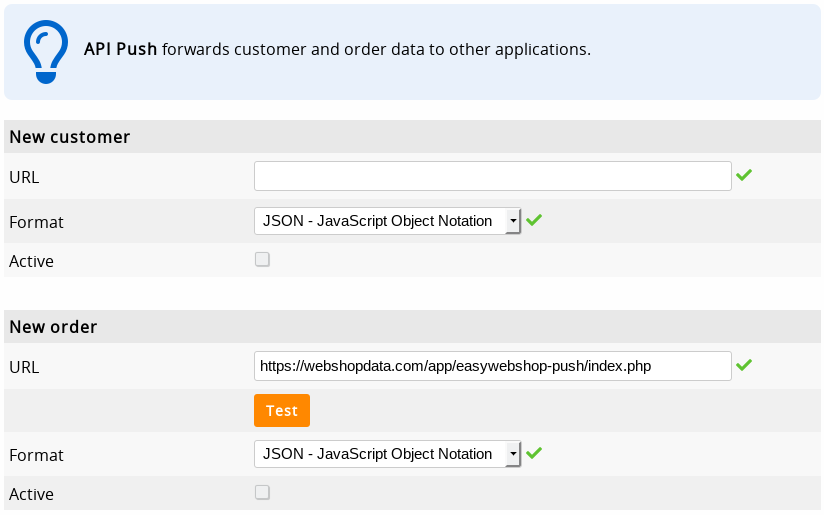
| Customer Push | Order Push |
|---|---|
| 고객이 계정을 생성하면 고객 API와 유사하게 고객에 대한 모든 정보가 포함된 HTTPS 요청이 전송됩니다. | 고객이 웹샵에서 주문하거나 POS를 사용하여 주문할 때 HTTPS 요청이 전송됩니다. 이 요청에는 주문의 모든 데이터, 구매한 제품 및 고객 정보가 포함되며, 이는 주문 API와 유사합니다. |
- Customer Push
- Order Push
- index.php
{
"customerlist": [
{
"customer": {
"givenName": "Test",
"familyName": "Buddy",
"brand": "",
"vatID": "",
"knowsLanguage": "en",
"address": {
"addressCountry": "BE",
"addressLocality": "Gent",
"addressRegion": "",
"postalCode": "9000",
"streetAddress": "Veldstraat",
"houseNo": "1"
},
"telephone": "123456789",
"email": "testbuddy@ew.ms",
"memberOf": "OpenGroup",
"denied": 0
}
},
{
"customer": {
"givenName": "Cindy",
"familyName": "Test",
"brand": "",
"vatID": "",
"knowsLanguage": "nl",
"address": {
"addressCountry": "BE",
"addressLocality": "Gent",
"addressRegion": "",
"postalCode": "9000",
"streetAddress": "Veldstraat",
"houseNo": "1"
},
"telephone": "123456789",
"email": "cindytest@ew.ms",
"denied": 0
}
}
]
}
{
"orderlist": [
{
"order": {
"@context": "https:\/\/schema.org",
"@type": "Order",
"orderNumber": "20250-71911-55107-56027",
"orderDate": "2025-04-16 15:39:52",
"OrderStatus": "OrderPaymentDue",
"description": "",
"language": "en",
"currency": "EUR",
"totalprice": "79",
"productlist": [
{
"product": {
"@type": "Product",
"productId": "LA-C05",
"description": "Example paint",
"price": "79",
"amount": "1",
"vat_code": "0"
}
}
],
"customer": {
"@context": "https:\/\/schema.org",
"@type": "Person",
"givenName": "Test",
"familyName": "Buddy",
"brand": "",
"vatID": "",
"knowsLanguage": "nl",
"address": {
"addressCountry": "BE",
"addressLocality": "Gent",
"addressRegion": "",
"postalCode": "",
"streetAddress": "Veldstraat",
"houseNo": "1"
},
"telephone": "123456789",
"email": "testbuddy@ew.ms",
"status": "Confirmed",
"newsletter": 0,
"registration_date": "2009-03-27 15:42:02"
},
"paymentMethod": "bank",
"paymentUrl": "https:\/\/all4you.be\/payment\/20250-71911-55107-56027",
"last_update": "2025-04-19 13:18:17"
}
}
]
}
<?php
/*--------------------------------------------
* EasyWebshop API Push test script
--------------------------------------------*/
// Address to send data to
$email = 'test@ew.ms';
// Collect data
$log = "\n\nGET variables:\n\n";
foreach ($_GET as $name => $value) {
$log .= $name . ': ' . $value . "\n";
}
$log .= "\n\nPOST variables:\n\n";
foreach ($_POST as $name => $value) {
$log .= $name . ': ' . $value . "\n";
}
$log .= "\n\nInput data:\n\n" . file_get_contents("php://input");
// Send mail
mail($email, 'EasyWebshop API Push ', $log . "\n\n" .
// Username
(isset($_SERVER['PHP_AUTH_USER']) ? 'User: ' . $_SERVER['PHP_AUTH_USER'] . "\n" : '') .
// IP Address
(isset($_SERVER['HTTP_X_FORWARDED_FOR']) ? $_SERVER['HTTP_X_FORWARDED_FOR'] . "\n" : '') .
$_SERVER['REMOTE_ADDR']);
// Return success
header('HTTP/1.1 200 OK');
die('200 OK');
?>
연결
연결은 자체 서버에서 실행되고 자체 URL을 가진 소규모 웹 애플리케이션입니다. 모든 웹샵에서 설치할 수 있으므로 모든 EasyWebshop 사용자가 해당 코드를 재사용할 수 있습니다.
설정 > 모듈 > EasyWebshop API > 연결 토큰에서 추가 버튼을 클릭하여 새 API 연결 토큰을 생성하십시오. 연결 URL을 입력해야 합니다.
일반 API 토큰이 아닌 API 연결 토큰을 생성하고 있는지 확인하십시오.
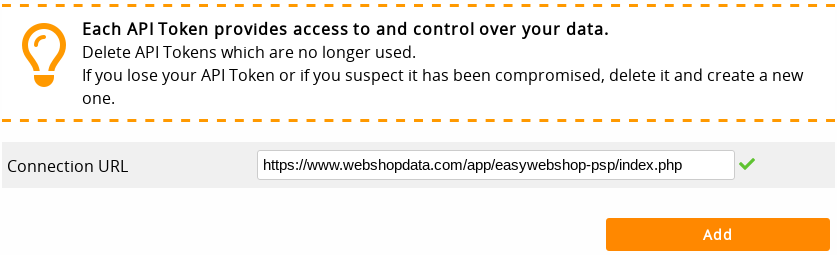
연결 유형은 다음과 같습니다:
배송 서비스, HTML 위젯, 인보이스, 제품 피드, 결제 서비스 제공업체.
연결에는 일반적으로 여러 파일이 포함됩니다:
| 파일 | 설명 |
|---|---|
| settings.xml | 이것은 연결의 구성 파일입니다.
|
| easywebshop.php | EasyWebshop API에 연결하는 파일입니다. 이 파일에 (일반 API 토큰이 아닌) API 연결 토큰을 설정하십시오. |
| index.php | 이것은 연결 사용 시 가장 먼저 액세스되는 기본 파일입니다. 배송 서비스의 경우 고객 주소가 포함된 GET 필드가 이 파일로 전송됩니다. PSP의 경우 주문의 POST 필드가 이 파일로 전송됩니다. |
| report.php | 이 파일은 PSP 및 인보이스의 경우에 사용되며, 일반적으로 PSP가 결제 상태에 대한 업데이트를 보내기 위해 백그라운드에서 요청합니다. 그러면 이 파일은 웹샵의 주문 상태를 '결제 완료'로 업데이트합니다. |
새 연결 생성을 용이하게 하기 위해 아래 예제는 가능한 한 간단하고 명료하게 유지했습니다.
배송 서비스
배송 또는 운송 서비스 연결을 생성하려면 아래 예제를 사용하십시오.
판매자가 연결을 설치해야 하며, 배송 방법을 선택하여 연결해야 합니다.
- 고객이 결제 페이지에서 배송 방법을 선택합니다. 귀하의 연결이 배송 방법에 연결되어 있으므로, 이는 귀하의 index.php 파일을 가리키는 iframe이 있는 팝업을 트리거합니다.
- 고객 주소 데이터는 쿼리 문자열의 GET 변수로 전송됩니다.
- 귀하의 연결에서 고객은 배송 방법을 선택하거나 지도에서 픽업 지점을 선택할 수 있습니다.
- 귀하의 연결은 배송 방법 이름, 가격, 설명 및 로고를 당사의 확인 URL(/dsconfirm)로 전송합니다.
- 데이터가 주문에 추가되고 고객은 확인을 받습니다.
- settings.xml
- easywebshop.php
- index.php
- style.css
<?xml version="1.0" encoding="UTF-8" ?>
<settings>
<name>ExampleDeliveryService</name>
<logo>logo.png</logo>
<type>ds</type>
<url>https://www.webshopdata.com/app/easywebshop-ds/index.php</url>
<parameter name="Account ID"></parameter>
<parameter name="Passphrase"></parameter>
</settings>
<?php
/*
EasyWebshop API Connector
Documentation: https://easywebshop.com/doc/api
*/
function easyApp($data = '') {
// Set your API Connection Token (not API Token!) here
$conn_token = 'YOUR_API_TOKEN';
// No need to change anything below. You can watch, but you can't touch!
if (!isset($_REQUEST['shop_id']) || !$_REQUEST['shop_id'] ||
!filter_var($_REQUEST['shop_id'], FILTER_VALIDATE_INT,
array('options' => array('min_range' => 1, 'max_range' => 1000000000)))) {
die('Error: $_REQUEST[\'shop_id\'] not set');
}
$settings = new SimpleXMLElement(file_get_contents(dirname(__FILE__) . '/settings.xml'));
$method = isset($data['function']) && substr($data['function'], 0, 3) == 'set' ? 'PUT' : 'GET';
$format = isset($data['format']) && in_array(strtolower($data['format']), array('json', 'xml')) ?
strtolower($data['format']) : 'array';
$data = is_array($data) ? ($method == 'GET' ? http_build_query($data) : json_encode($data)) : '';
$apiurl = 'https://easywebshop.com/api/conn/' . $_REQUEST['shop_id'] . '/' . $settings->name .
($method == 'GET' && $data ? '?' . $data : ''); // HTTPS only
$opts = array(
'http' => array(
'header' => "Content-Type: application/x-www-form-urlencoded\r\n" .
'Authorization: Bearer ' .
hash('sha512', $_REQUEST['shop_id'] . $settings->name . hash('sha256', $conn_token) . $data) . "\r\n",
'method' => $method,
'ignore_errors' => true),
'ssl' => array('verify_peer' => false, 'verify_peer_name' => false)
);
if ($method == 'PUT') { $opts['http']['content'] = $data; }
$response = file_get_contents($apiurl, false, stream_context_create($opts));
$appdata = $format == 'array' ? json_decode($response, true) : $response;
// Output log - only in debug mode
if (defined('DEBUG') && DEBUG) {
echo "-- easywebshop.php " . $settings->name . "\n> Accessing API: " .
$apiurl . "\n> API response: " . $response . "--\n";
}
return $appdata; // this can be a PHP array, JSON or XML, depending on the $data['format'] value
} // easyApp()
?>
<?php
/*--------------------------------------------
EasyWebshop Delivery service example
Install link:
https://easywebshop.com/software/connections?install=https://www.webshopdata.com/app/easywebshop-ds
Block 1: Variables
Block 2: Languages
Block 3: Delivery service API code
Block 4: Process form data
Block 5: Start page
--------------------------------------------*/
/*--------------------------------
Block 1: Variables
-------------------------------*/
// Debug mode for testing, set to false in production
define('DEBUG', true);
// Use test data
define('TEST', true);
// Use for testing without GET vars from checkout form
if (TEST) {
$_REQUEST = array('shop_id' => 71911, 'lang' => 'en');
$_GET = array('shop_id' => $_REQUEST['shop_id'],
'webshop_url' => 'https://all4you.be',
'shipping_method' => 'Standard delivery',
#'shipping_method' => 'Pickup at collection point',
'firstname' => 'Bruno',
'lastname' => 'Test',
'street' => 'Mottakerveien',
'no' => '14',
'zipcode' => '0150',
'city' => 'Oslo',
'province' => '',
'country' => 'NO',
'lang' => $_REQUEST['lang'],
'weight' => 0.5, // total weight of the shopping basket in kg
'freeshipping' => '', // shipping discount
'email' => 'bruno@mailinator.com',
'phone' => '12345678',
'total' => 100); // total price of the order, can be used to give discounts
} // TEST
// Get the connection settings
$settings = new SimpleXMLElement(file_get_contents(dirname(__FILE__) . '/settings.xml'));
// Get the data from the webshop
require 'easywebshop.php';
$appdata = easyApp();
/* This gives us the following array
Array
(
[webshop] => Array
(
[email] => example@voorbeeldshop.be
[url] => https://voorbeeldshop.be
[name] => Voorbeeld webshop
[country] => BE
[lang] => nl
[currency] => EUR
)
[response_time] => 0.00084
)*/
// Show all the data we have for testing
if (DEBUG) {
echo "<pre>--------------------------------\n\tGET variables:\n--------------------------------\n\n";
print_r($_GET);
echo "\n\n</pre>";
echo "<pre>--------------------------------\n\tConnection variables:\n--------------------------------\n\n";
print_r($appdata);
echo "\n\n</pre>";
}
/*--------------------------------
Block 3: Delivery service API code
Delivery variables
- These can be hard coded, or requested from another source
- Prices can also depend on customer location, use $_GET['zipcode'] for this
-------------------------------*/
$delivery_prices = array(2.5, 1.5, 0);
/*--------------------------------
Block 2: Languages
-------------------------------*/
// Dutch
if ($_REQUEST['lang'] == 'nl') {
$l_deliverymethod = 'Kies uw verzendmethode';
$l_deliverymethods = array('Levering met drone', 'Levering met fiets', 'Afhalen in pakketautomaat');
$l_confirm = 'Bevestigen';
// Other languages
} else {
$l_deliverymethod = 'Choose your delivery method';
$l_deliverymethods = array('Delivery by drone', 'Delivery by bicycle', 'Pick up in a parcel machine');
$l_confirm = 'Confirm';
}
/*--------------------------------
Block 4: Process form data
-------------------------------*/
if (isset($_POST['deliverymethod'])) {
// Send delivery method
$ds_method = $l_deliverymethods[0];
if (is_numeric($_POST['deliverymethod']) && isset($l_deliverymethods[$_POST['deliverymethod']])) {
$ds_method = $l_deliverymethods[$_POST['deliverymethod']];
}
// Separate prices per delivery method
$ds_price = $delivery_prices[0];
if (is_numeric($_POST['deliverymethod']) && isset($delivery_prices[$_POST['deliverymethod']])) {
$ds_price = $delivery_prices[$_POST['deliverymethod']];
}
// Show a logo on the confirm page, always use HTTPS for displaying images on a HTTPS page
$ds_logo = 'https://www.webshopdata.com/app/easywebshop-ds/logo.png';
// Order number
$ds_info = 'Reference ' . rand(0, 10000); // this can be a reference to an external database
// Confirm delivery method
header('Location: ' . $appdata['webshop']['url'] . '/dsconfirm' .
'?ds=' . urlencode($settings->name) .
'&ds_price=' . $ds_price .
'&ds_method=' . urlencode($ds_method) .
'&ds_info=' . urlencode($ds_info) .
'&ds_logo=' . urlencode($ds_logo) .
'&ds_seconds=5'); // how long to show the confirmation message
die;
}
/*--------------------------------
Block 5: Start page
- Let's keep it very simple
-------------------------------*/
// Header
echo '<!DOCTYPE html><html lang="en"><head><title>' . $settings->name . '</title><meta charset="utf-8">' .
'<link rel="stylesheet" href="style.css"></head>' . // you can also include javascript here
'<body><main><img src="logo.png" alt="' . $settings->name . '" id="logo"><h1>' . $settings->name . '</h1>' .
// Form
'<form method="POST">' .
'<input type="hidden" name="shop_id" value="' . $_REQUEST['shop_id'] . '">' .
'<input type="hidden" name="lang" value="' . $_REQUEST['lang'] . '">' .
'<table>' .
'<tr><td>' . $l_deliverymethod . '</td><td>';
// Loop delivery methods
foreach ($l_deliverymethods as $k => $v) {
echo '<input type="radio" name="deliverymethod" value="' . $k . '" id="' . $k . '">' .
'<label for="' . $k . '">' . $v . ' <strong>€ ' . $delivery_prices[$k] . '</strong></label><br>';
}
echo '</td></tr>' .
// Submit form
'<tr><td></td><td><input type="submit" name="submit" value="' . $l_confirm . '"></td></tr>' .
'</table></form>' .
// End page
'</main></body></html>';
?>
body { margin: 0; font-family: Helvetica, Arial, sans-serif; color: #333; background-color: #E4E4E4; }
main { margin: 0 auto; margin-top: 30px; margin-bottom: 30px; padding: 20px; width: 760px; background-color: #FFF; border-radius: 8px; border: 1px solid #CCC; box-shadow: 5px 5px 5px #888; }
#logo { margin-bottom: 10px; }
h1 { font-size: 22px; margin: 0; padding: 0; color: #06C; margin-bottom: 80px; }
hr { clear: both; border-style: solid; border-width: 1px 0 0 0; border-color: #E4E4E4; margin: 20px 0; }
/*--------------------------------
Navigation
-------------------------------*/
nav { margin: 40px 0; clear: both; }
nav a {
display: block; width: 70%; margin: 30px auto; padding: 20px; vertical-align: top;
border: 1px solid #E4E4E4; box-shadow: 2px 2px 2px #888;
/*border-style: solid; border-width: 0 0 1px 0; border-color: #CCC;*/
text-decoration: none; color: #06C; font-size: 20px; font-weight: bold;
transition: background 0.4s;
}
nav a:hover { background: #EEE; }
nav img { display: inline-block; float: left; width: 100px; height: 100px; vertical-align: top; }
nav span{ display: inline-block; line-height: 100px; text-indent: 30px; }
.langselect { font-size: 0.8em; font-weight: bold; }
/*--------------------------------
Buttons
-------------------------------*/
a.glowbutton, input[type="submit"], input[type="button"] {
white-space: nowrap; display: inline-block; min-width: 210px; margin: 0 0 10px 0; padding: 0;
text-decoration: none; text-align: center;
color: #FFF; background-color: #06C; border: 0; border-radius: 3px;
line-height: 33px; height: 33px; font-weight: bold; font-size: 0.9em;
-webkit-appearance: none; -moz-appearance: none; appearance: none;
transition: background 0.4s;
}
a.glowbutton:hover, input[type="submit"]:hover {
background-color: #06F; text-decoration: none;
}
/*--------------------------------
Fancy
-------------------------------*/
a { color: #06C; text-decoration: none; }
a:hover { text-decoration: underline; }
h2 { font-size: 1.6em; }
h3 { font-size: 1.4em; }
h4 { font-size: 1.1em; color: #666; }
.blue { color: #06C; }
.orange { color: #F60; }
.code { font-family: monospace; color: #090; }
.code a { font-weight: bold; color: #090; }
.warn { background-color: #FC0; padding: 15px 5px; text-align: center; border-radius: 5px; font-size: 0.9em; box-shadow: 2px 2px 2px #888; }
/*--------------------------------
Forms
-------------------------------*/
textarea { width: 99%; height: 200px; font-size: 1.2em; color: #666; }
input, select, textarea { border: 1px solid #CCC; border-radius: 3px; padding: 3px; }
input:focus, textarea:focus { background-color: #EEE; }
input[type="checkbox"], input[type="radio"] { border: 0;}
input[type="submit"], input[type="button"] { cursor: pointer; float: right; margin: 10px 0 0 0; }
form table { width: 100%; }
form table td:first-child { width: 50%; }
label { display: inline-block; max-width: 90%; padding: 0 0 0 10px; cursor: pointer; }
/*--------------------------------
Responsive
-------------------------------*/
@media all and (max-width: 790px) {
main { width: 100%; margin: 0; padding: 20px 0; border: none; border-radius: 0; }
nav a { margin: 0 auto; margin-top: 20px; margin-bottom: 20px; }
textarea { width: 97%; }
}
HTML 위젯
위젯을 사용하면 HTML, CSS 및 JavaScript 코드를 쉽게 삽입할 수 있습니다. 사용자는 웹사이트의 어떤 페이지에 이 코드를 설치할지 선택할 수 있습니다. 기본적으로 복사하여 붙여넣는 것과 동일하지만 사용자 친화적입니다.
- settings.xml
<?xml version="1.0" encoding="UTF-8" ?>
<settings>
<name>ExampleWidget</name>
<type>html</type>
<parameter name="Enter variable data 1">Example data 1</parameter>
<parameter name="Enter variable data 2">Example data 2</parameter>
<url>https://www.webshopdata.com/app/easywebshop-html/settings.xml</url>
<html><![CDATA[<p>
Hello! I'm a <strong>HTML example</strong>.<br>
You can use HTML, CSS and JavaScript code here.<br>
The user can insert it on any page of the website.
</p>
<p>
Your first parameter was <strong>[PARAMETER1]</strong>.<br>
Your second parameter was <strong>[PARAMETER2]</strong>.
</p>
<p>
To install me, redirect your user to:<br>
https://easywebshop.com/software/connections?install=https://www.webshopdata.com/app/easywebshop-html
</p>
<p>
Replace the second part of the URL by the directory on your sever.<br>
Only this settings.xml file is required in the directory.
</p>]]></html>
</settings>
인보이스
인보이스는 결제 서비스 제공업체와 동일한 방식으로 작동하지만, 고객 데이터가 필요한 인보이스 결제에 중점을 둡니다. 유형이 psp로 설정된 경우 PSP가 결제를 처리하는 데 필요한 데이터만 사용할 수 있습니다. 유형이 인보이스인 경우 고객 데이터도 사용할 수 있게 됩니다.
제품 피드
예를 들어 비교 사이트에서 사용하기 위한 제품 데이터 검색에 사용됩니다.
- settings.xml
- easywebshop.php
- index.php
- style.css
<?xml version="1.0" encoding="UTF-8" ?>
<settings>
<name>DemoFeed</name>
<type>productfeed</type>
<url>https://www.webshopdata.com/app/easywebshop-productfeed/index.php</url>
</settings>
<?php
/*
EasyWebshop API Connector
Documentation: https://easywebshop.com/doc/api
*/
function easyApp($data = '') {
// Set your API Connection Token (not API Token!) here
$conn_token = 'YOUR_API_TOKEN';
// No need to change anything below. You can watch, but you can't touch!
if (!isset($_REQUEST['shop_id']) || !$_REQUEST['shop_id'] ||
!filter_var($_REQUEST['shop_id'], FILTER_VALIDATE_INT,
array('options' => array('min_range' => 1, 'max_range' => 1000000000)))) {
die('Error: $_REQUEST[\'shop_id\'] not set');
}
$settings = new SimpleXMLElement(file_get_contents(dirname(__FILE__) . '/settings.xml'));
$method = isset($data['function']) && substr($data['function'], 0, 3) == 'set' ? 'PUT' : 'GET';
$format = isset($data['format']) && in_array(strtolower($data['format']), array('json', 'xml')) ?
strtolower($data['format']) : 'array';
$data = is_array($data) ? ($method == 'GET' ? http_build_query($data) : json_encode($data)) : '';
$apiurl = 'https://easywebshop.com/api/conn/' . $_REQUEST['shop_id'] . '/' . $settings->name .
($method == 'GET' && $data ? '?' . $data : ''); // HTTPS only
$opts = array(
'http' => array(
'header' => "Content-Type: application/x-www-form-urlencoded\r\n" .
'Authorization: Bearer ' .
hash('sha512', $_REQUEST['shop_id'] . $settings->name . hash('sha256', $conn_token) . $data) . "\r\n",
'method' => $method,
'ignore_errors' => true),
'ssl' => array('verify_peer' => false, 'verify_peer_name' => false)
);
if ($method == 'PUT') { $opts['http']['content'] = $data; }
$response = file_get_contents($apiurl, false, stream_context_create($opts));
$appdata = $format == 'array' ? json_decode($response, true) : $response;
// Output log - only in debug mode
if (defined('DEBUG') && DEBUG) {
echo "-- easywebshop.php " . $settings->name . "\n> Accessing API: " .
$apiurl . "\n> API response: " . $response . "--\n";
}
return $appdata; // this can be a PHP array, JSON or XML, depending on the $data['format'] value
} // easyApp()
?>
<?php
/*--------------------------------------------
EasyWebshop Productfeed example
Install link:
https://easywebshop.com/software/connections?install=https://www.webshopdata.com/app/easywebshop-productfeed
Block 1: Variables
Block 2: Generate feed
Block 3: Languages
Block 4: Productfeed form
Block X: Functions
--------------------------------------------*/
/*--------------------------------
Block 1: Variables
-------------------------------*/
define('DEBUG', true); // Debug mode for testing, set to false in production
$languages = array('cs', 'da', 'de', 'el', 'en', 'es', 'fi', 'fr', 'it', 'ja', 'ko', 'nl', 'no', 'pl', 'pt', 'ro', 'ru', 'sv', 'tr', 'zh');
define('SHOP_ID', isset($_REQUEST['shop_id']) && checkId($_REQUEST['shop_id']) ? $_REQUEST['shop_id'] : 0);
define('LANG', isset($_REQUEST['lang']) && in_array($_REQUEST['lang'], $languages) ? $_REQUEST['lang'] : 'en');
$settings = new SimpleXMLElement(file_get_contents(dirname(__FILE__) . '/settings.xml'));
/*--------------------------------
Block 2: Generate feed
-------------------------------*/
if (SHOP_ID && isset($_GET['token']) &&
preg_match('/^[0-9a-f]{40}$/i', $_GET['token']) && $_GET['token'] == sha1(SHOP_ID . LANG . 'roor8weiChait0gai')) {
/*--------------------------------
Connect to the EasyWebshop App API
easyApp(
[data] Data to send to the API, optional
)
- Returns an array of requested data, view with: print_r($appdata);
-------------------------------*/
header('Content-Type: text/xml; charset=utf-8');
// Show feed in XML format
echo "<?xml version=\"1.0\" encoding=\"UTF-8\" ?" . ">\n<items>\n";
if (DEBUG) {
echo '<debug><![CDATA[';
}
include 'easywebshop.php';
$appdata = easyApp(array('lang' => LANG, 'seconds' => 0, 'start' => 0, 'length' => 1000)); //, 'format' => 'xml'));
if (DEBUG) {
echo "]]></debug>\n";
}
if (isset($appdata['products'])) {
displayProducts($appdata);
// Max 5000 products
for ($i = 1; $i < 5; $i++) {
if (count($appdata['products']) >= 1000) {
$appdata = easyApp(array('lang' => LANG, 'seconds' => 0, 'start' => ($i * 1000), 'length' => 1000)); //, 'format' => 'xml'));
displayProducts($appdata);
}
}
//"<updated>" . gmdate("Ymd\THis\Z") . "</updated>\n";
}
echo '</items>';
die;
}
/*--------------------------------
Block 3: Languages
-------------------------------*/
// Danish
if (LANG == 'da') {
$l_language = 'Sprog';
$l_languages = array('cs' => 'Tjekkisk', 'da' => 'Dansk', 'de' => 'Tysk', 'el' => 'Greek', 'en' => 'Engelsk', 'es' => 'Spansk', 'fi' => 'Finsk', 'fr' => 'Fransk', 'it' => 'Italiensk', 'ja' => 'Japansk', 'ko' => 'Koreansk', 'nl' => 'Nederlandsk', 'no' => 'Norsk', 'pl' => 'Polsk', 'pt' => 'Portugisisk', 'ro' => 'Rumænsk', 'ru' => 'Russisk', 'sv' => 'Svensk', 'tr' => 'Tyrkisk', 'zh' => 'Kinesisk');
$l_generate_feed = 'Generer produktfeed';
$l_feed_url = 'Din <strong>' . $settings->name . '</strong> feedwebadresse er:';
// German
} elseif (LANG == 'de') {
$l_language = 'Sprache';
$l_languages = array('cs' => 'Tschechisch', 'da' => 'Dänisch', 'de' => 'Deutsch', 'el' => 'Griechisch', 'en' => 'Englisch', 'es' => 'Spanisch', 'fi' => 'Finnisch', 'fr' => 'Französisch', 'it' => 'Italienisch', 'ja' => 'Japanisch', 'ko' => 'Koreanisch', 'nl' => 'Niederländisch', 'no' => 'Norwegisch', 'pl' => 'Polnisch', 'pt' => 'Portugiesisch', 'ro' => 'Rumänisch', 'ru' => 'Russisch', 'sv' => 'Schwedisch', 'tr' => 'Türkisch', 'zh' => 'Chinesisch');
$l_generate_feed = 'Produktfeed generieren';
$l_feed_url = 'Ihre Feed-URL für <strong>' . $settings->name . '</strong> lautet:';
// Spanish
} elseif (LANG == 'es') {
$l_language = 'Idioma';
$l_languages = array('cs' => 'Checo', 'da' => 'Danés', 'de' => 'Alemán', 'el' => 'Griego', 'en' => 'Inglés', 'es' => 'Español', 'fi' => 'Finlandés', 'fr' => 'Francés', 'it' => 'Italiano', 'ja' => 'Japonés', 'ko' => 'Coreano', 'nl' => 'Neerlandés', 'no' => 'Noruego', 'pl' => 'Polaco', 'pt' => 'Portugués', 'ro' => 'Rumano', 'ru' => 'Ruso', 'sv' => 'Sueco', 'tr' => 'Turco', 'zh' => 'Chino');
$l_generate_feed = 'Generar feed de producto';
$l_feed_url = 'Su <strong>' . $settings->name . '</strong> URL de feed es:';
// French
} elseif (LANG == 'fr') {
$l_language = 'Langue';
$l_languages = array('cs' => 'Tchèque', 'da' => 'Danois', 'de' => 'Allemand', 'el' => 'Grecque', 'en' => 'Anglais', 'es' => 'Espagnol', 'fi' => 'Finnois', 'fr' => 'Français', 'it' => 'Italien', 'ja' => 'Japonais', 'ko' => 'Coréen', 'nl' => 'Néerlandais', 'no' => 'Norvège', 'pl' => 'Polonais', 'pt' => 'Portugais', 'ro' => 'Roumain', 'ru' => 'Russe', 'sv' => 'Suédois', 'tr' => 'Turc', 'zh' => 'Chinois');
$l_generate_feed = 'Générer le flux de produits';
$l_feed_url = 'Votre URL de flux <strong>' . $settings->name . '</strong> est la suivante:';
// Dutch
} elseif (LANG == 'nl') {
$l_language = 'Taal';
$l_languages = array('cs' => 'Tsjechisch', 'da' => 'Deens', 'de' => 'Duits', 'el' => 'Grieks', 'en' => 'Engels', 'es' => 'Spaans', 'fi' => 'Fins', 'fr' => 'Frans', 'it' => 'Italiaans', 'ja' => 'Japans', 'ko' => 'Koreaans', 'nl' => 'Nederlands', 'no' => 'Noors', 'pl' => 'Pools', 'pt' => 'Portugees', 'ro' => 'Roemeens', 'ru' => 'Russisch', 'sv' => 'Zweeds', 'tr' => 'Turks', 'zh' => 'Chinees');
$l_generate_feed = 'Productfeed genereren';
$l_feed_url = 'Uw <strong>' . $settings->name . '</strong> feed URL is:';
// Norwegian
} elseif (LANG == 'no') {
$l_language = 'Språk';
$l_languages = array('cs' => 'Tsjekkisk', 'da' => 'Danske', 'de' => 'Tysk', 'el' => 'Gresk', 'en' => 'Engelsk', 'es' => 'Spansk', 'fi' => 'Finske', 'fr' => 'Fransk', 'it' => 'Italiensk', 'ja' => 'Japansk', 'ko' => 'Koreansk', 'nl' => 'Nederlandsk', 'no' => 'Norsk', 'pl' => 'Polsk', 'pt' => 'Portugisisk', 'ro' => 'Rumensk', 'ru' => 'Russiske', 'sv' => 'Svenske', 'tr' => 'Turkish', 'zh' => 'Kinesisk');
$l_generate_feed = 'Generer produktmating';
$l_feed_url = 'Din <strong>' . $settings->name . '</strong> feed-nettadresse er:';
// Swedish
} elseif (LANG == 'sv') {
$l_language = 'Språk';
$l_languages = array('cs' => 'Tjeckisk', 'da' => 'Danska', 'de' => 'Tyska', 'el' => 'Grekiska', 'en' => 'Engelska', 'es' => 'Spanska', 'fi' => 'Finska', 'fr' => 'Franska', 'it' => 'Italienska', 'ja' => 'Japansk', 'ko' => 'koreansk', 'nl' => 'Nederländska', 'no' => 'Norska', 'pl' => 'Polska', 'pt' => 'Portugisiska', 'ro' => 'Rumänska', 'ru' => 'Ryska', 'sv' => 'Svenska', 'tr' => 'Turkiska', 'zh' => 'Kinesisk');
$l_generate_feed = 'Generera produktmatning';
$l_feed_url = 'Din <strong>' . $settings->name . '</strong> matningsadress är:';
// English by default
} else {
$l_language = 'Language';
$l_languages = array('cs' => 'Czech', 'da' => 'Danish', 'de' => 'German', 'el' => 'Greek', 'en' => 'English', 'es' => 'Spanish', 'fi' => 'Finnish', 'fr' => 'French', 'it' => 'Italian', 'ja' => 'Japanese', 'ko' => 'Korean', 'nl' => 'Dutch', 'no' => 'Norwegian', 'pl' => 'Polish', 'pt' => 'Portuguese', 'ro' => 'Romanian', 'ru' => 'Russian', 'sv' => 'Swedish', 'tr' => 'Turkish', 'zh' => 'Chinese');
$l_generate_feed = 'Generate product feed';
$l_feed_url = 'Your <strong>' . $settings->name . '</strong> feed URL is:';
}
/*--------------------------------
Block 4: Productfeed form
-------------------------------*/
echo '<!DOCTYPE html><html lang="en"><head><title>' . $settings->name . '</title><meta charset="utf-8">' .
'<link rel="stylesheet" href="style.css"></head>' .
'<body><main><h1>' . $settings->name . '</h1>';
// Show feed URL
if (isset($_POST['shop_id']) && SHOP_ID) {
// Create a token for this feed so the URL cannot be guessed
$feedurl = 'https://' . $_SERVER['HTTP_HOST'] . $_SERVER['DOCUMENT_URI'] .
'?shop_id=' . SHOP_ID . '&lang=' . LANG . '&token=' . sha1(SHOP_ID . LANG . 'roor8weiChait0gai');
echo '<p>' . $l_feed_url . '<br><a href="' . $feedurl . '" target="_blank">' . $feedurl . '</a></p>';
// Show generate feed form
} else {
echo '<form method="POST"><table>';
// Shop ID
if (SHOP_ID) {
echo '<input type="hidden" name="shop_id" value="' . SHOP_ID . '">';
} else {
echo '<tr><td>Shop ID</td><td><input type="text" name="shop_id" size="6"></td></tr>';
}
// Language
echo '<tr><td>' . $l_language . '</td><td><select name="lang">';
asort($l_languages);
foreach ($l_languages as $l => $l_name) {
echo '<option value="' . $l . '"' . ($l == $lang ? ' selected' : '') . '>' . $l_name . '</option>';
}
echo '</select></td></tr>';
// Submit form
echo '<tr><td></td><td><input type="submit" name="submit" value="' . $l_generate_feed . '"></td></tr>' .
'</table></form>';
}
echo '</main></body></html>';
/*--------------------------------
Block X: Functions
-------------------------------*/
function displayProducts($appdata) {
/* Google product feed:
https://support.google.com/merchants/answer/7052112?hl=en
*/
foreach ($appdata['products'] as $p) {
if (!isset($p['category'])) {
$p['category'] = '';
}
//echo "<item>\n";
// Image
//echo '<additional_image_link>' . $p['image'] . "</additional_image_link>\n
// ID (mandatory)
echo "<item>\n<id><![CDATA[" . $p['productID'] . "]]></id>\n<availability>" .
// Availability (Mandatory)
$p['status'] . "</availability>\n<brand><![CDATA[" .
// Brand (Mandatory)
$p['category'] . "]]></brand>\n" .
// Color
($p['colors'] ? '<color>' . $p['colors'] . "</color>\n" : '') .
// Condition (Recommended)
'<condition>' . $p['itemCondition'] . "</condition>\n<title><![CDATA[" .
// Title (Mandatory)
$p['name'] . "]]></title>\n<description><![CDATA[" .
// Description (Mandatory)
preg_replace('/[^(\x20-\x7F)]*/', '', $p['description']) . "]]></description>\n";
// EAN (Recommended)
if ($p['ean']) {
echo '<ean>' . $p['ean'] . "</ean>\n";
}
// Product code
//echo '<unique_id><![CDATA[' . $p['productID'] . "]]></unique_id>\n<size>" .
// Size (Mandatory)
echo '<size>' . $p['weight'] . "</size>\n<image_link>" .
// Image link (Mandatory)
$p['image'] . "</image_link>\n";
// Additional image links
for ($i = 2; $i <= 5; $i++) {
if (isset($p['image' . $i])) {
echo '<additional_image_link>' . $p['image' . $i] . "</additional_image_link>\n";
}
}
// Purchase price
if ($p['purchase_price']) {
echo '<cost_of_goods_sold>' . $p['purchase_price'] . "</cost_of_goods_sold>\n";
}
// Price (Mandatory)
echo '<price>' . ($p['old_price'] ? $p['old_price'] : $p['price']) . "</price>\n<sale_price>" .
// Sale price (Mandatory)
$p['price'] . "</sale_price>\n<link>" .
// Link (Mandatory)
$p['url'] . "</link>\n<product_type><![CDATA[" .
// Breadcrumb (Mandatory)
$p['category'] . "]]></product_type>\n<stock>" .
// Stock (Recommended)
$p['stock'] . "</stock>\n";
/* Shipping costs
[shipping] => Array
(
[Worldwide] => Array
(
[Pickup in the store] => 0
[Pickup at collection point] => 0
)
[BE] => Array
(
[Standard delivery] => 10
)
[NL] => Array
(
[Collect on delivery] => 5
)
)
*/
if (isset($p['shipping']) && $p['shipping']) {
$price_set = false;
foreach ($p['shipping'] as $country => $methods) {
// Try to set a shipping price
foreach ($methods as $method => $price) {
if ($price_set) {
break;
}
if ($method != 'Pickup in the store') {
echo '<shipping_price>' . $price . "</shipping_price>\n"; // ' ' . $appdata['webshop']['currency']
$price_set = true;
break;
}
}
}
}
echo "</item>\n";
}
} // displayProducts()
// Check for a valid shop id
function checkId($id) {
return filter_var($id, FILTER_VALIDATE_INT, array('options' => array('min_range' => 1, 'max_range' => 1000000000)));
} // checkId()
?>
body { margin: 0; font-family: Helvetica, Arial, sans-serif; color: #333; background-color: #e4e4e4; }
main { margin: 0 auto; margin-top: 30px; margin-bottom: 30px; padding: 20px; width: 760px; background-color: #fff; border-radius: 8px; border: 1px solid #ccc; box-shadow: 5px 5px 5px #888; }
#logo { float: left; margin-bottom: 10px; }
h1 { font-size: 22px; margin: 0; padding: 0; color: #06c; margin-bottom: 80px; }
hr { clear: both; border-style: solid; border-width: 1px 0 0 0; border-color: #e4e4e4; margin: 20px 0; }
/*--------------------------------
Buttons
-------------------------------*/
a.glowbutton, input[type="submit"], input[type="button"] {
white-space: nowrap; display: inline-block; min-width: 210px; margin: 0 0 10px 0; padding: 0;
text-decoration: none; text-align: center;
color: #fff; background-color: #06c; border: 0; border-radius: 3px;
line-height: 33px; height: 33px; font-weight: bold; font-size: 0.9em;
-webkit-appearance: none; -moz-appearance: none; appearance: none;
transition: background 0.4s;
}
a.glowbutton:hover, input[type="submit"]:hover {
background-color: #06f; text-decoration: none;
}
/*--------------------------------
Fancy
-------------------------------*/
a { color: #06c; text-decoration: none; }
a:hover { text-decoration: underline; }
h2 { font-size: 1.6em; }
h3 { font-size: 1.4em; }
h4 { font-size: 1.1em; color: #666; }
.blue { color: #06c; }
.orange { color: #f60; }
.code { font-family: monospace; color: #090; }
.code a { font-weight: bold; color: #090; }
.warn { background-color: #fc0; padding: 15px 5px; text-align: center; border-radius: 5px; font-size: 0.9em; box-shadow: 2px 2px 2px #888; }
/*--------------------------------
Forms
-------------------------------*/
textarea { width: 99%; height: 200px; font-size: 1.2em; color: #666; }
input, select, textarea { border: 1px solid #ccc; border-radius: 3px; margin: 0px 0 8px 0; padding: 8px; }
input:focus, textarea:focus { background-color: #eee; }
input[type="checkbox"], input[type="radio"] { border: 0;}
input[type="submit"], input[type="button"] { cursor: pointer; float: right; margin: 10px 0 0 0; }
form table { width: 100%; }
form table td:first-child { width: 50%; }
/*--------------------------------
Responsive
-------------------------------*/
@media all and (max-width: 790px) {
main { max-width: calc(100vw - 20px); margin: 0; padding: 20px 10px; border: none; border-radius: 0; }
textarea { width: 97%; }
}
결제 서비스 제공업체
이것은 결제 서비스 제공업체(PSP)를 EasyWebshop에 연결하는 방법입니다.
판매자가 연결을 설치해야 하며, 결제 방법을 선택하여 연결해야 합니다.
고객이 웹샵에서 주문을 완료하면 지금 결제 버튼이 있는 페이지가 나타납니다. 이 버튼은 HTML 양식을 제출합니다.
- 귀하의 연결은 이 양식에서 POST 데이터를 수신하며, 여기에는 주문 코드가 포함됩니다. API 연결 토큰을 사용하면 결제 처리에 필요한 주문 데이터를 안전하게 검색할 수 있습니다.
- PSP의 API에 연결하고 주문 데이터를 전송하십시오.
- 결제가 성공적으로 실행되면 결제 서비스 제공업체는 report.php 파일을 요청하여 웹샵의 주문 상태를 결제 완료로 업데이트합니다.
- 고객은 결제 성공 또는 실패 여부에 따라 결제 성공 또는 결제 실패 URL로 리디렉션됩니다.
- 여러 결제 방법이 설정된 경우 고객은 결제 실패 후 다른 결제 방법을 선택할 수 있습니다.
- settings.xml
- easywebshop.php
- index.php
- report.php
- style.css
<?xml version="1.0" encoding="UTF-8" ?>
<settings>
<name>DemoPSP</name>
<logo>demo-psp.png</logo>
<type>psp</type>
<url>https://www.webshopdata.com/app/easywebshop-psp/index.php</url>
<parameter name="PSP API key">123456789</parameter>
</settings>
<?php
/*
EasyWebshop API Connector
Documentation: https://easywebshop.com/doc/api
*/
function easyApp($data = '') {
// Set your API Connection Token (not API Token!) here
$conn_token = 'YOUR_API_TOKEN';
// No need to change anything below. You can watch, but you can't touch!
if (!isset($_REQUEST['shop_id']) || !$_REQUEST['shop_id'] ||
!filter_var($_REQUEST['shop_id'], FILTER_VALIDATE_INT,
array('options' => array('min_range' => 1, 'max_range' => 1000000000)))) {
die('Error: $_REQUEST[\'shop_id\'] not set');
}
$settings = new SimpleXMLElement(file_get_contents(dirname(__FILE__) . '/settings.xml'));
$method = isset($data['function']) && substr($data['function'], 0, 3) == 'set' ? 'PUT' : 'GET';
$format = isset($data['format']) && in_array(strtolower($data['format']), array('json', 'xml')) ?
strtolower($data['format']) : 'array';
$data = is_array($data) ? ($method == 'GET' ? http_build_query($data) : json_encode($data)) : '';
$apiurl = 'https://easywebshop.com/api/conn/' . $_REQUEST['shop_id'] . '/' . $settings->name .
($method == 'GET' && $data ? '?' . $data : ''); // HTTPS only
$opts = array(
'http' => array(
'header' => "Content-Type: application/x-www-form-urlencoded\r\n" .
'Authorization: Bearer ' .
hash('sha512', $_REQUEST['shop_id'] . $settings->name . hash('sha256', $conn_token) . $data) . "\r\n",
'method' => $method,
'ignore_errors' => true),
'ssl' => array('verify_peer' => false, 'verify_peer_name' => false)
);
if ($method == 'PUT') { $opts['http']['content'] = $data; }
$response = file_get_contents($apiurl, false, stream_context_create($opts));
$appdata = $format == 'array' ? json_decode($response, true) : $response;
// Output log - only in debug mode
if (defined('DEBUG') && DEBUG) {
echo "<pre>-- easywebshop.php " . $settings->name . "\n> Accessing API: " .
$apiurl . "\n> API response: " . $response . "--\n</pre>";
}
return $appdata; // this can be a PHP array, JSON or XML, depending on the $data['format'] value
} // easyApp()
?>
<?php
/*--------------------------------------------
* This page redirects a customer to the PSP
Install link:
https://easywebshop.com/software/connections?install=https://www.webshopdata.com/app/easywebshop-psp
Block 1: Variables
Block 2: Languages
Block 3: PSP API code
Block 4: Start page
Block X: Functions
--------------------------------------------*/
/*--------------------------------
Block 1: Variables
-------------------------------*/
// Debug mode for testing, set to false in production
define('DEBUG', true);
// Use test data
define('TEST', true);
// Use for testing without POST vars from payment form
if (TEST) {
$_REQUEST = array('shop_id' => 71911, 'ordercode' => '20250-71911-19417-18497', 'lang' => 'en');
}
define('SHOP_ID', isset($_REQUEST['shop_id']) && checkId($_REQUEST['shop_id']) ? $_REQUEST['shop_id'] : 0);
define('ORDERCODE', isset($_REQUEST['ordercode']) && checkOrderCode($_REQUEST['ordercode']) ? $_REQUEST['ordercode'] : '');
$error = '';
if (!ORDERCODE) {
$error = 'Invalid Order code';
}
// Easywebshop API connector
require 'easywebshop.php';
$appdata = easyApp(array('ordercode' => ORDERCODE));
$settings = (array)simplexml_load_file('settings.xml');
$log = "REQUEST variables:\n\n" . print_r($_REQUEST, true) .
"\n\nAppdata: \n\n" . print_r($appdata, true) . "\n\nSettings: \n\n" . print_r($settings, true);
// URL requested by PSP on payment status update
$reporturl = 'https://' . $_SERVER['HTTP_HOST'] .
substr($_SERVER['DOCUMENT_URI'], 0, strrpos($_SERVER['DOCUMENT_URI'], '/')) .
'/report.php?shop_id=' . SHOP_ID;
/*--------------------------------
Block 2: Languages
-------------------------------*/
// Dutch
if ($_REQUEST['lang'] == 'nl') {
$l_paymentok = 'Betaling geslaagd';
$l_paymentfail = 'Betaling mislukt';
// German
} elseif ($_REQUEST['lang'] == 'de') {
$l_paymentok = 'Zahlung erfolgreich';
$l_paymentfail = 'Zahlung fehlgeschlagen';
// Spanish
} elseif ($_REQUEST['lang'] == 'es') {
$l_paymentok = 'Pago efectuado';
$l_paymentfail = 'Pago fallido';
// French
} elseif ($_REQUEST['lang'] == 'fr') {
$l_paymentok = 'Paiement réussi';
$l_paymentfail = 'Échec du paiement';
// Default to English
} else {
$l_paymentok = 'Payment successful';
$l_paymentfail = 'Payment failed';
}
/*--------------------------------
Block 3: PSP API code
-------------------------------*/
/*--------------------------------
Block 4: Start page
-------------------------------*/
echo '<!DOCTYPE html><html lang="en"><head><title>' . $settings['name'] .
'</title><meta charset="utf-8"><link rel="stylesheet" href="style.css"></head>' .
'<body><main><p><img src="' . $settings['logo'] . '" style="margin: 5px"></p>';
// Error message
if ($error) {
echo '<p class="warn">' . $error . '</p>';
}
// Action buttons
if (isset($appdata['order']['code'])) {
echo '<p class="leftbuttons"><a href="' . $reporturl . '&ordercode=' . $appdata['order']['code'] .
'" class="glowbutton" style="background: #5fc331">' . $l_paymentok . '</a><a href="' .
$appdata['webshop']['paymentfailed'] . '" class="glowbutton" style="background: #c00">' .
$l_paymentfail . '</a></p>';
// Back to webshop
echo '<hr><p><a href="' . $appdata['webshop']['url'] . '/payment/' . $appdata['order']['code'] .
'" class="glowbutton">' . $appdata['webshop']['name'] . '</a></p>';
}
// Debug output -- you can find all $_POST, $appdata and $settings variables here
if (DEBUG) {
echo '<h2>Debug log</h2><pre>' . $log . '</pre>';
}
echo '</main></body></html>';
/*--------------------------------
Block X: Functions
-------------------------------*/
// Check for a valid shop id
function checkId($id) {
return filter_var($id, FILTER_VALIDATE_INT, array('options' => array('min_range' => 1, 'max_range' => 1000000000)));
} // checkId()
function checkOrderCode($code) {
return strlen($code) == 23 && preg_match('/\d\d\d\d\d-\d\d\d\d\d-\d\d\d\d\d-\d\d\d\d\d/', $code);
} // checkOrderCode()
?>
<?php
/*--------------------------------------------
* This page is usually requested "under water" by the PSP and updates the payment status
Block 1: Variables for EasyWebshop API
Block 2: PSP API code
Block 3: Set order paid
Block X: Functions
--------------------------------------------*/
header("Content-Type: text/plain; charset=utf-8");
/*--------------------------------
Block 1: Variables
-------------------------------*/
define('DEBUG', true); // Debug mode for testing, set to false in production
define('DEBUG_EMAIL', 'test@ew.ms'); // Send an email with debug log
$error = '';
// Easywebshop API connector
require 'easywebshop.php';
$appdata = easyApp(); // PSP must send shop_id in GET or POST
$settings = (array)simplexml_load_file('settings.xml');
$log = $settings['name'] . " report.php\n\n" .
'X forwarded: ' . (isset($_SERVER['HTTP_X_FORWARDED_FOR']) ?
$_SERVER['HTTP_X_FORWARDED_FOR'] : '') .
', IP: ' . $_SERVER['REMOTE_ADDR'] .
"\n\nGET variables:\n\n" . print_r($_GET, true) .
"\n\nPOST variables:\n\n" . print_r($_POST, true) .
"\n\nAppdata: \n\n" . print_r($appdata, true) .
"\n\nSettings: \n\n" . print_r($settings, true);
// report.php needed variables
$order_code = ''; // PSP must send order_code in GET or POST
$order_paid = false; // Set to TRUE if payment is successful
/*--------------------------------
Block 2: PSP API code
-------------------------------*/
// Check if ordercode is correct
if (isset($_REQUEST['ordercode']) && strlen($_REQUEST['ordercode']) == 23 &&
preg_match('/\d\d\d\d\d-\d\d\d\d\d-\d\d\d\d\d-\d\d\d\d\d/', $_REQUEST['ordercode'])) {
$order_code = $_REQUEST['ordercode']; // this variable is safe now
} else {
$error = 'Invalid order code';
}
// Check if correct GET or POST variables are received
if (!$error) {
/* Here you can check if the payment status update request is valid:
- Calculate a hash
- Make a request to the PSP API
*/
// Calculate hash
if (true) {
$order_paid = true;
}
/* Check payment status with PSP
$ch = curl_init();
curl_setopt($ch, CURLOPT_URL, '');
curl_setopt($ch, CURLOPT_RETURNTRANSFER, TRUE);
curl_setopt($ch, CURLOPT_HEADER, FALSE);
curl_setopt($ch, CURLOPT_HTTPHEADER, array(
'api_key: ' . $appdata['parameter1'],
'Accept: application/json',
'Content-Type: application/json'
)
);
curl_setopt($ch, CURLOPT_FOLLOWLOCATION, true);
if (DEBUG) {
curl_setopt($ch, CURLOPT_VERBOSE, true);
curl_setopt($ch, CURLOPT_STDERR, $verbose = fopen('php://temp', 'rw+'));
curl_setopt($ch, CURLOPT_FILETIME, true);
}
$response = curl_exec($ch);
if (curl_errno($ch)) {
$error_msg = curl_error($ch);
}
curl_close($ch);
if (DEBUG) {
$log .= (isset($error_msg) ? "\n\nHTTP Log:\n" . print_r($error_msg, true) . "\n\n" : '') .
"Verbose information:\n" . !rewind($verbose) . stream_get_contents($verbose) . "\n\n" .
print_r($response, true);
}
$response = json_decode($response, true);
if ($response && isset($response['success']) && $response['success'] &&
isset($response['data']['financial_status']) && $response['data']['financial_status'] == 'completed') {
$order_paid = true;
$order_code = $response['data']['var2'];
}
*/
// Error found
} elseif (DEBUG) {
mailLog($log . "\n\nErrors:\n\n" . $error);
} // no errors
/*--------------------------------
Block 3: Set order paid
-------------------------------*/
if ($order_paid) {
// The connector needs $_REQUEST['shop_id'] and $_REQUEST['ordercode'] for changing the order status
$pmdata = easyApp(array('function' => 'setOrderPaid', 'ordercode' => $order_code));
$log .= "\n\nOrder update result:\n\n" . print_r($pmdata, true);
}
if (DEBUG) {
echo $log;
mailLog($log);
}
// Optional: redirect if customer comes on this page directly
header('Location: ' . $appdata['webshop']['paymentok']);
// Acknowledge we have successfully received a valid notification by returning OK
echo 'OK';
/*--------------------------------
Block X: Functions
-------------------------------*/
// Send mail
function mailLog($log) {
$subject = preg_split('#\r?\n#', ltrim($log), 2)[0]; // get first line
mail(DEBUG_EMAIL, $subject, $log . "\n\n" .
// Username
(isset($_SERVER['PHP_AUTH_USER']) ? 'User: ' . $_SERVER['PHP_AUTH_USER'] . "\n" : '') .
// IP Address
(isset($_SERVER['HTTP_X_FORWARDED_FOR']) ? $_SERVER['HTTP_X_FORWARDED_FOR'] . "\n" : '') .
$_SERVER['REMOTE_ADDR']);
} // mailLog()
die;
?>
body { margin: 0; font-family: Helvetica, Arial, sans-serif; color: #333; background-color: #E4E4E4; }
main {
margin: 0 auto; margin-top: 30px; margin-bottom: 30px; padding: 20px; width: 760px;
background-color: #FFF; border-radius: 8px; border: 1px solid #CCC; box-shadow: 5px 5px 5px #888;
}
h1 { font-size: 22px; margin: 0; padding: 0; color: #06C; margin-bottom: 80px; }
hr { clear: both; border-style: solid; border-width: 1px 0 0 0; border-color: #E4E4E4; margin: 20px 0; }
/*--------------------------------
Navigation
-------------------------------*/
nav { margin: 40px 0; clear: both; }
nav a {
display: block; width: 70%; margin: 30px auto; padding: 20px; vertical-align: top;
border: 1px solid #E4E4E4; box-shadow: 2px 2px 2px #888;
/*border-style: solid; border-width: 0 0 1px 0; border-color: #CCC;*/
text-decoration: none; color: #06C; font-size: 20px; font-weight: bold;
transition: background 0.4s;
}
nav a:hover { background: #EEE; }
nav img { display: inline-block; float: left; width: 100px; height: 100px; vertical-align: top; }
nav span{ display: inline-block; line-height: 100px; text-indent: 30px; }
.langselect { font-size: 0.8em; font-weight: bold; }
/*--------------------------------
Buttons
-------------------------------*/
a.glowbutton, input[type="submit"], input[type="button"] {
white-space: nowrap; display: inline-block; min-width: 210px; margin: 0 0 10px 0; padding: 0;
text-decoration: none; text-align: center;
color: #FFF; background-color: #00abee; border: 0; border-radius: 6px;
line-height: 33px; height: 33px; font-weight: bold; font-size: 0.9em;
-webkit-appearance: none; -moz-appearance: none; appearance: none;
transition: background 0.4s;
}
a.glowbutton:hover, input[type="submit"]:hover {
background-color: #0085c4; text-decoration: none;
}
.leftbuttons a { margin-right: 10px !important; }
/*--------------------------------
Fancy
-------------------------------*/
a { color: #06C; text-decoration: none; }
a:hover { text-decoration: underline; }
h2 { font-size: 1.6em; }
h3 { font-size: 1.4em; }
h4 { font-size: 1.1em; color: #666; }
.blue { color: #06C; }
.orange { color: #F60; }
.code { font-family: monospace; color: #090; }
.code a { font-weight: bold; color: #090; }
.warn {
background-color: #FC0; padding: 15px 5px; text-align: center;
border-radius: 5px; font-size: 0.9em; box-shadow: 2px 2px 2px #888;
}
/*--------------------------------
Forms
-------------------------------*/
textarea { width: 99%; height: 200px; font-size: 1.2em; color: #666; }
input, select, textarea { border: 1px solid #CCC; border-radius: 3px; padding: 3px; }
input:focus, textarea:focus { background-color: #EEE; }
input[type="checkbox"], input[type="radio"] { border: 0;}
input[type="submit"], input[type="button"] { cursor: pointer; float: right; margin: 10px 0 0 0; }
form table { width: 100%; }
form table td:first-child { width: 50%; }
/*--------------------------------
Responsive
-------------------------------*/
@media all and (max-width: 790px) {
main { width: 100%; margin: 0; padding: 20px 0; border: none; border-radius: 0; }
nav a { margin: 0 auto; margin-top: 20px; margin-bottom: 20px; }
textarea { width: 97%; }
}
연결 설치
예제의 URL을 귀하의 연결 URL로 변경하십시오. 당사의 백엔드는 자동으로 settings.xml 파일을 읽고 사용자에게 필요한 데이터를 입력하도록 요청합니다.
<a href="https://easywebshop.com/software/connections/?install=https://www.webshopdata.com/app/easywebshop-psp">Install</a>
연결이 준비되면 웹사이트에 EasyWebshop 로고를 추가할 수 있습니다.
문제 해결
저희는 EasyWebshop API를 가능한 한 쉽게 사용할 수 있도록 다듬었습니다. 또한 더 기술적인 질문에 대해서는 선택적으로 개발자 지원을 포함한 고품질 헬프 데스크 서비스를 제공합니다. API의 목적은 다른 플랫폼 및 애플리케이션에 연결할 수 있도록 하는 것입니다. 해당 플랫폼이나 애플리케이션은 사용하기 쉬운 API나 저희가 제공하는 수준의 지원을 갖추고 있지 않을 수 있습니다. 저희에게 연락하실 때, 저희는 EasyWebshop에 대해서만 도움을 드릴 수 있으며 외부 애플리케이션에 대해서는 도움을 드릴 수 없다는 점을 기억해 주십시오.
프로그래밍 언어에 대한 도움이 필요하면 해당 언어의 설명서 페이지를 읽는 것이 가장 좋습니다. 대부분은 매우 잘 문서화되어 있습니다. 연결 코드를 생성하기 위해 AI를 사용할 수도 있지만, 저희 지원팀이 귀하의 코드에 있는 버그를 수정해 줄 것이라고 기대하지는 마십시오.
웹 디자인의 여름(Summer of web design) 기간 동안 저희는 사용자를 위한 맞춤형 연결을 개발합니다. 이러한 연결은 숙련된 개발자가 만듭니다. 복잡한 연결이나 기능이 필요한 경우 이 방법을 선택하십시오.
- 다음과 같은 오류가 발생합니다: "잘못된 데이터 무결성 해시"
- easywebshop.php 파일에 API 연결 토큰(일반 API 토큰이 아님)이 설정되어 있는지 확인하십시오.
- URL이 올바르게 설정되어 있는지 확인하십시오.
- 웹샵에서 연결이 설치되었는지 확인하십시오.
유용한 링크
- REST (Representational State Transfer)
- JSON-LD (JavaScript Object Notation Linked Data)
- curl
- HTTP Status Codes
- W3Schools JSON Tutorial
- JSON online validator
- PHP.net
당사 API가 사용하는 기술은 다음과 같은 이유로 선택되었습니다:
- 구현 용이성
- HTTPS를 통한 안전한 데이터 전송 (더 이상 안전하지 않은 FTP 연결 없음)
- 실시간 통신
- 추가 서버나 별도 데이터베이스 필요 없음
- 대용량 데이터로 확장 가능
- 모든 플랫폼, 프레임워크 및 프로그래밍 언어와 함께 사용 가능
- 방화벽 문제 없음
- REST, JSON, JSON-LD, XML 및 HTTPS 표준과 일반적인 관행 활용
- 사용자 지정 권한을 사용한 전달자 인증(Bearer authentication)
- UTF-8 인코딩
PHP에서 curl을 사용하려면 php-curl 확장을 설치해야 합니다. Debian 기반 시스템(Ubuntu 포함)에서는 다음 명령을 사용하십시오:
sudo apt-get install php-curl